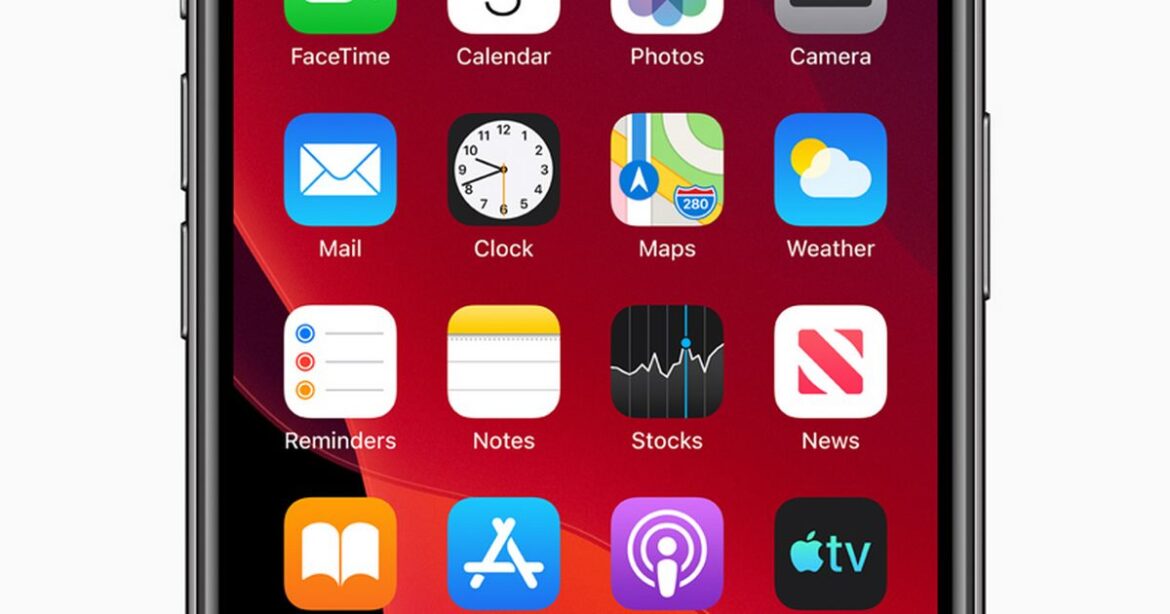1.6K
Some features of iOS 16 are only available on newer iPhones from the iPhone XS onwards. This is because they require the A12 Bionic or newer as the processor.
Which iOS 16 features are only available for iPhone XS and newer
IOS 16 has been available since 12 September 2022. The operating system can be installed on all iPhone models from the iPhone 8 onwards. However, some iOS features can only be used on devices with an A12 Bionic or newer. This processor is installed on all models from the iPhone XS onwards. These are the features:
- Crop Objects: Objects in an image such as people or animals can be cropped with a simple tap and pasted anywhere.
- Live text in videos: When you pause a video in apps like Photos and Safari, you can copy, look up or translate text elements from that video. In addition, new languages, Japanese, Korean and Ukrainian, are supported for live text.
- Quick commands in live text: When data is detected in photos or videos, you can perform actions. This includes converting currencies, tracking flights or translating languages.
- Screen search in apps: Messages, notes or files can now be searched for things like dogs or cats, people or places.
- New dictation feature: You can now seamlessly switch between text input and dictation.
- Discover functions: Use the command “Hey Siri, what can I do here?” to discover new features in apps.
- Emoji in texts: When you send messages with Siri, you can also add emojis in them.
- Adding medicines: Medicines can be added via camera in Health. However, this function is less interesting for German users, as the feature is only available in the USA.
Features only for iPhone 13 and newer
Some features even require an iPhone 13 or newer:
- Foreground blur for portrait shots: For a better depth-of-field effect, you can blur objects in the foreground.
- Improved shooting quality in Cinematic mode: In Cinematic mode, shooting quality has improved thanks to more realistic depth of field effects at the edges.
- Always-On Display: Only the iPhone 14 models have the Always-On Display.
- 4K resolution and Action Mode: Also reserved for the iPhone 14 models is the recording of videos in 4K in Cinematic Mode as well as Action Mode with strong image stabilisation.