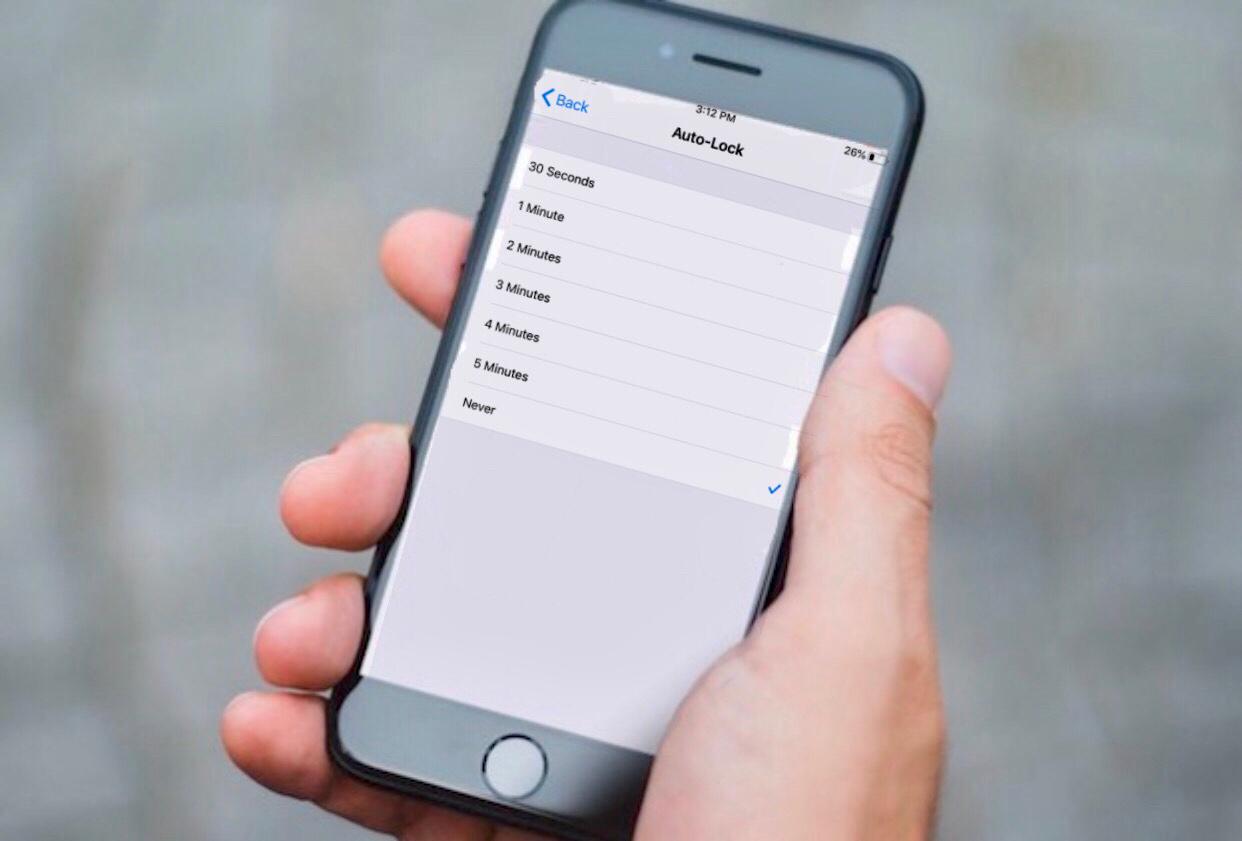1.3K
If you are annoyed by the automatic screen lock on your iPhone, you can deactivate it. We’ll show you step by step how to do it.
iPhone: Deactivate automatic lock
The automatic lock is activated either after 30 seconds, 1, 2, 3, 4 or 5 minutes, depending on the setting. Of course, you can also deactivate the lock completely.
-
First open the “Settings” app on your iPhone.
- Scroll down a bit and select the menu item “Display & Brightness”.
- Here you will find the function “Automatic lock” in the middle.
- If you select the option “Never” at the very bottom, the lock will be deactivated.