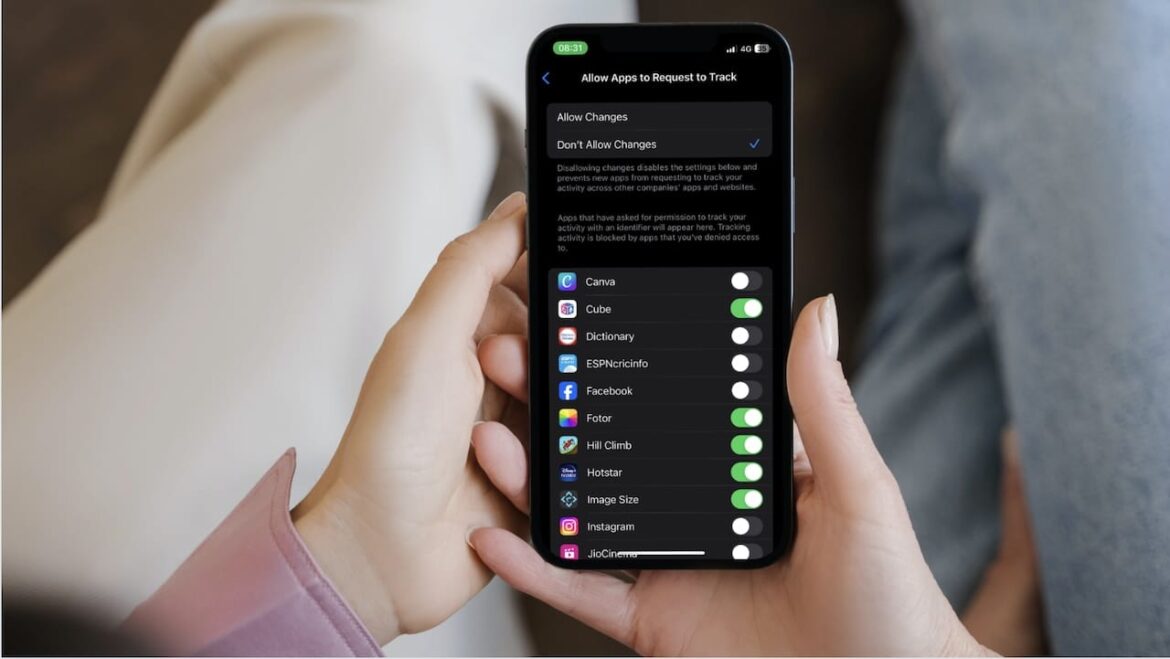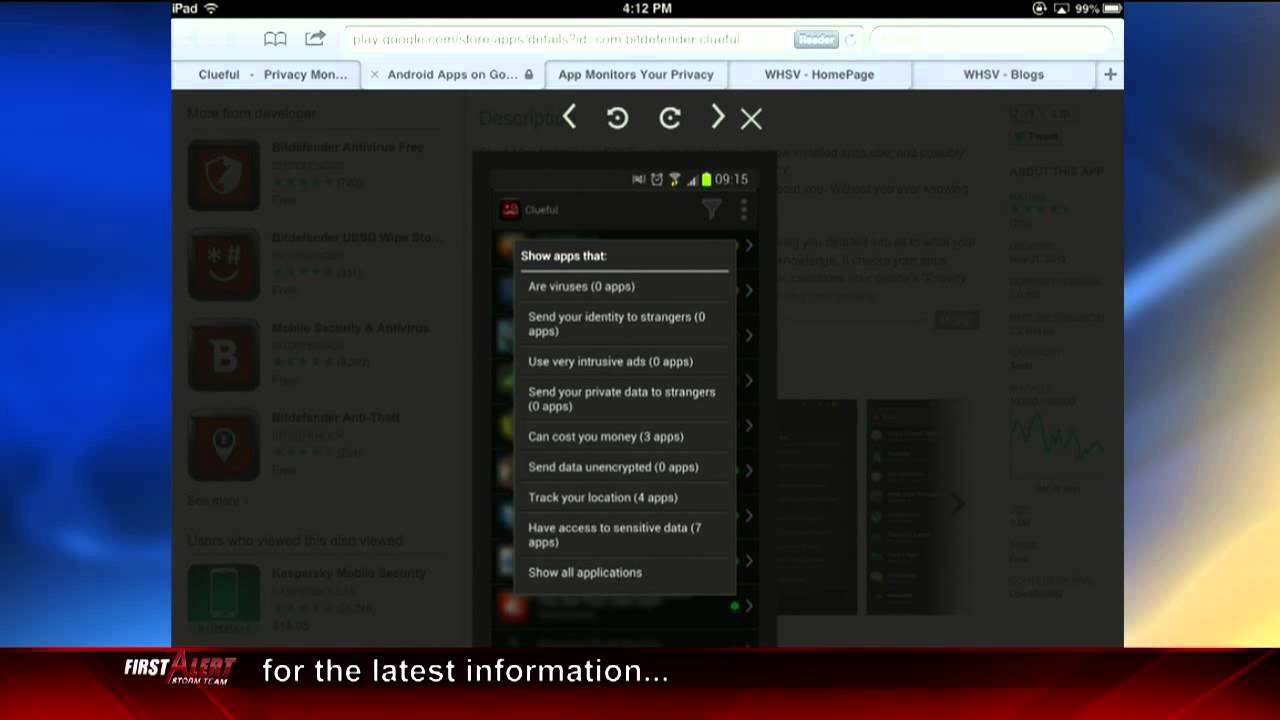484
With the Clueful service, you can find out what permissions certain iOS and Android apps have and what they mean. This knowledge can sometimes be important.
Find out the permissions of iPhone apps via Clueful
Countless apps are listed on Clueful. If one of your iOS apps is not yet available, you can suggest it by email.
- Open the Clueful web app and click on the “iOS” button.
- You will now see an iPhone on which the most popular apps, the “top offenders” and freshly tested apps are listed. Select one of these apps or enter a title in the search bar at the top.
- Now you can see a list of all the authorizations and security vulnerabilities that the app has.
- If you would like more information, click on “Details” above. Here you can now click through the individual points and find out exactly what the app is doing.
Which authorizations are dangerous
Not all app permissions are useful or necessary. Some can even be dangerous.
- There are necessary app permissions, without which the applications will not work properly. For example, a map app needs access to your location. Nevertheless, you should not distribute the authorization too generously.
- The requested authorization must serve the purpose of the app. If, for example, a flashlight app asks for access to all your contacts, it’s not reputable and can be dangerous.
- Sensitive and private data can be used and misappropriated by untrustworthy providers. You should exercise particular caution when it comes to access to body sensors, microphones or contacts. If in doubt, it is better to restrict the app’s authorization.
- With the collected data, app providers can, among other things, place target group-specific advertising or even sell it to other companies.