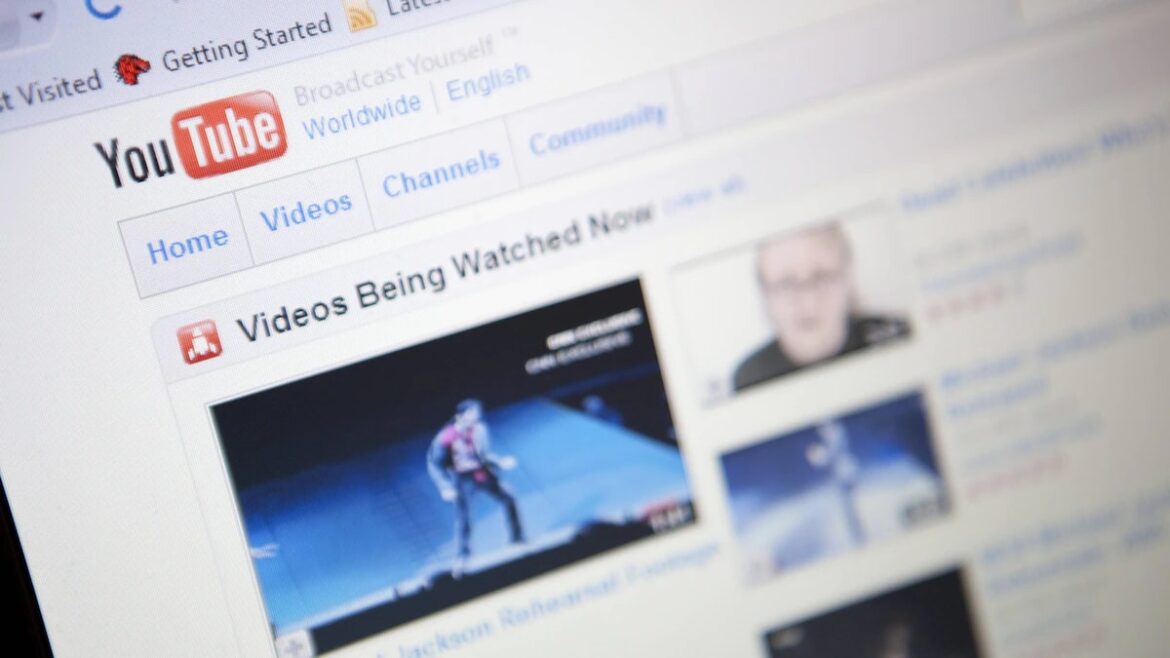1.5K
You’ve probably heard of scheduled comments on YouTube and wondered what they are exactly. To understand this, you don’t need to be an expert in the field. Because it is simply an advanced variant of the comment function.
Scheduled comments on YouTube: What you should know
Planned comments are intended to allow YouTube users to comment on specific parts of videos.
- This way, the comments will show up under the video at the time the user has scheduled.
- You can find the function by clicking on “Comments” in the YouTube app. There you choose between “Most popular”, “Scheduled comments” and “Latest”.
- In the desktop version, it is not yet possible to filter by them. However, you can schedule them there.
- If you want to schedule a comment yourself, write its content and the desired time. For example, “This is very impressive 3:25”. You then send this and the comment is scheduled.
- If someone clicks on the time in your post, the video will automatically jump to that point.