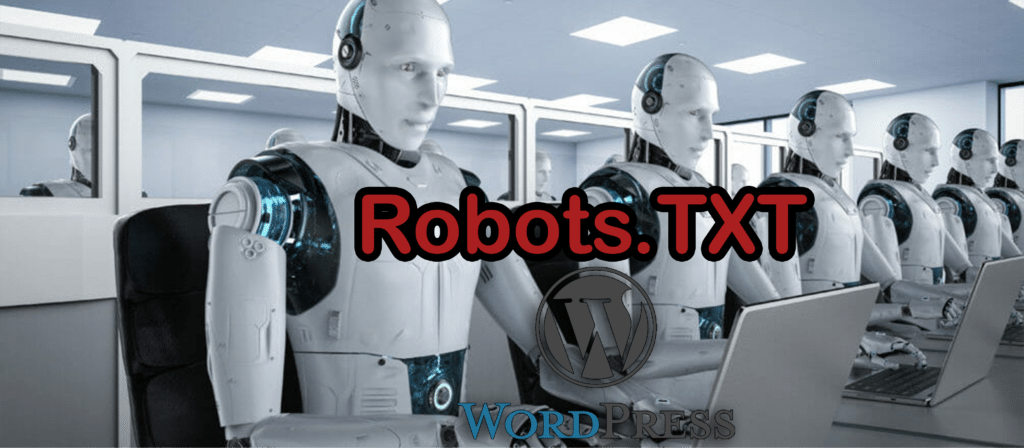1.2K
You can create the robots.txt in WordPress with plugins or simply enter it manually. This allows you to decide which of your posts should be listed by the Google bots in the display results.
Create WordPress robots.txt via plugin: Step by step guide
WordPress creates its own robots.txt file if you don’t create one yourself – which, by the way, is recommended for each of your domains. For example, in your own robots.txt you can specify that your blog should not be public and which posts search engines should not display.
- First download the plugin you need for WordPress: WordPress Yoast SEO Plugin
- Unzip the downloaded file.
- Now upload the unzipped folder completely to your WordPress directory to “wp-content/plugins”.
- Activate the new plugin and start creating a robots.txt according to your wishes.
Without own configuration WordPress itself creates a robots.txt
Without custom settings, all sections of your WordPress blog will be discoverable in the major search engines.
- WordPress therefore automatically creates a corresponding robots.txt, as most owners of internet domains also want published content to be found.
- If you do not want any restrictions on the visibility of your WordPress content, you do not need to do anything else.
- Despite self-defined restrictions in a robots.txt, it cannot be ruled out that your content will be found on Google & Co. after all.
- If you do not want to make certain images or other confidential content public, use private groups or other non-public communication channels with the people to whom your content is directed.