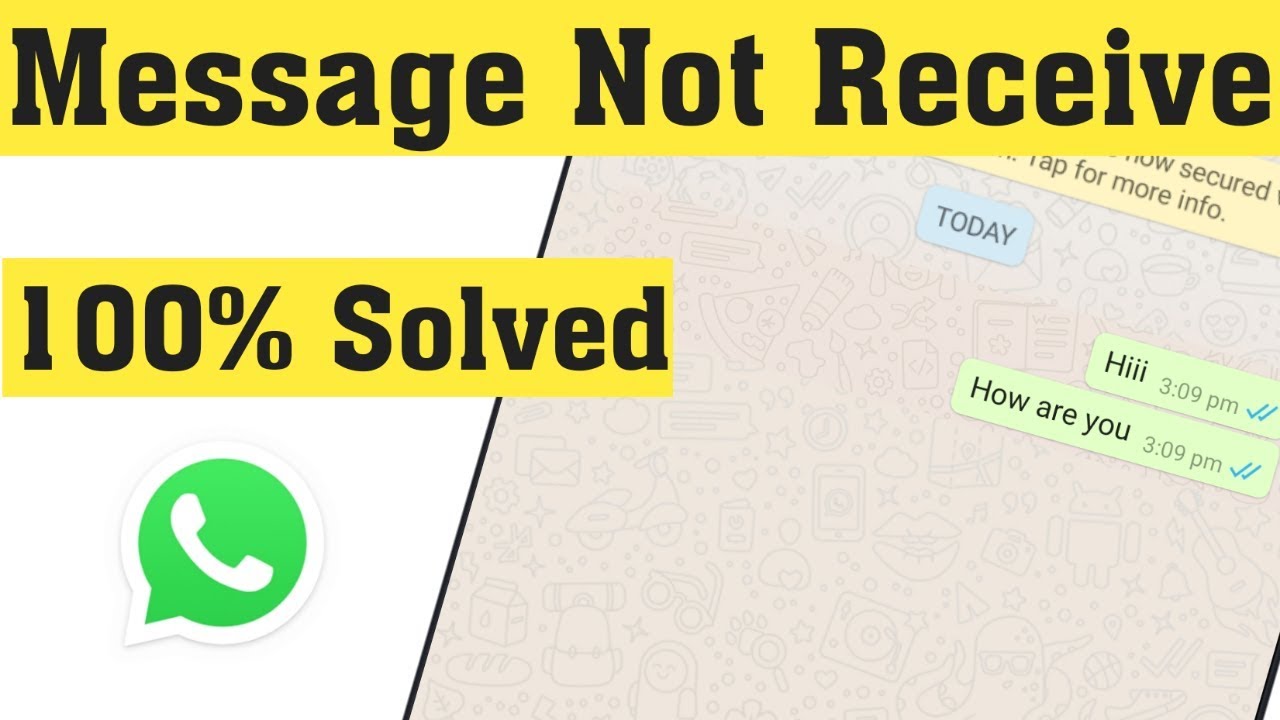1.4K
Sometimes a WhatsApp message does not reach the recipient. We explain what the causes of this can be and what you can do
This is why WhatsApp messages do not arrive
You can see whether a WhatsApp message has reached the recipient by the double tick (see picture). If there is a single tick, the message has not been delivered. The reason why WhatsApp messages do not arrive can be different:
- Sometimes it is due to the Internet connection and the message is therefore not sent directly. If you are surfing on the WLAN network, you can deactivate WLAN once and then reactivate it. If it still does not work, open the browser. If no Internet connection is established via WLAN, use the 3G network.
- The WhatsApp server may be down at the moment. Then there are failures or impairments. In such a case, you just have to be patient. You can check on allestoerungen.de whether others are also having problems with WhatsApp.
- WhatsApp messages sometimes don’t arrive because the app isn’t running cleanly. Close the app properly so that it no longer runs in the background. Then start the app again.
- From time to time, the smartphone doesn’t like it either. Give it a break and restart your smartphone. After that, everything could run as usual.
- However, it is also possible that your WhatsApp contact has blocked you. In this case, the messages will reach the WhatsApp server (single tick), but will not be delivered – due to the blocking.