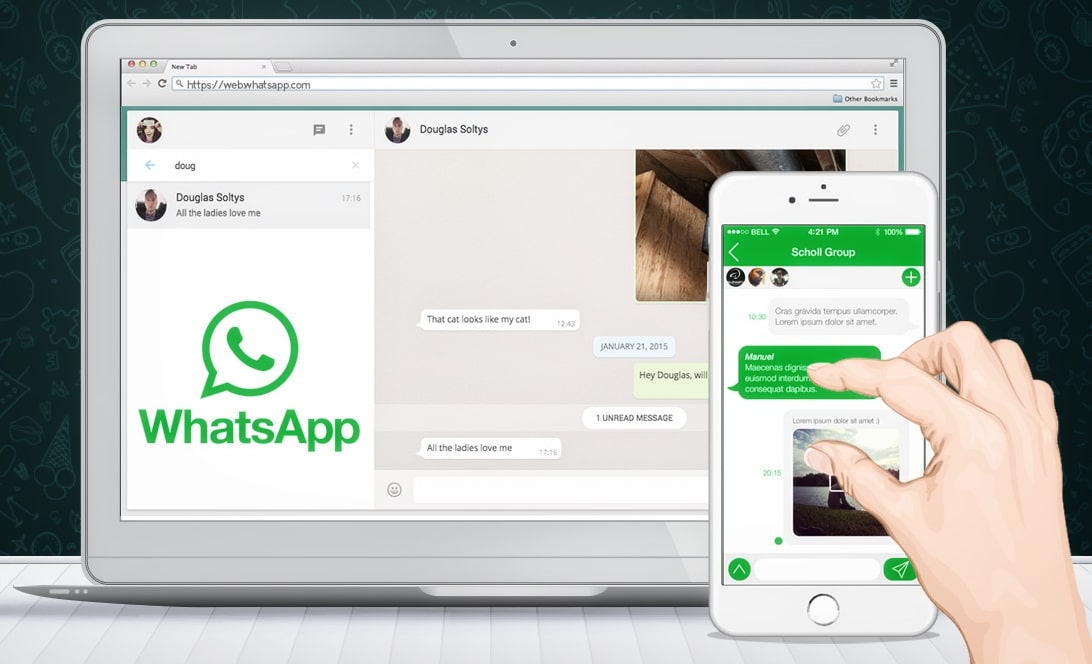751
For a long time, calls via WhatsApp were not possible via the PC – but that has changed in the meantime. With the help of the messenger, you can also make calls via your PC.
Calling with WhatsApp via the PC – what you need to know
Since spring 2021, you have the option of making calls with WhatsApp via your PC. All you need is a few small utensils that you probably already have anyway.
- A basic requirement for you to be able to make calls with WhatsApp on your computer is a Windows 10 64-bit version 1903 or higher for the PC and an OS version 10.13 or higher for the Mac. Also an internet connection.
- You also need a headset or microphone and a loudspeaker. With WhatsApp, you can also make video calls on the PC in addition to pure voice calls. A camera is required for this.
- Before you can start making calls via WhatsApp, you must allow the messenger provider to access the devices.
- By the way, the conversations are to be protected on the computer in the same way as on the smartphone via end-to-end encryption. At present (October 2023), however, only individual calls are possible when using WhatsApp on the PC. However, it will also be possible to make group calls on the computer.