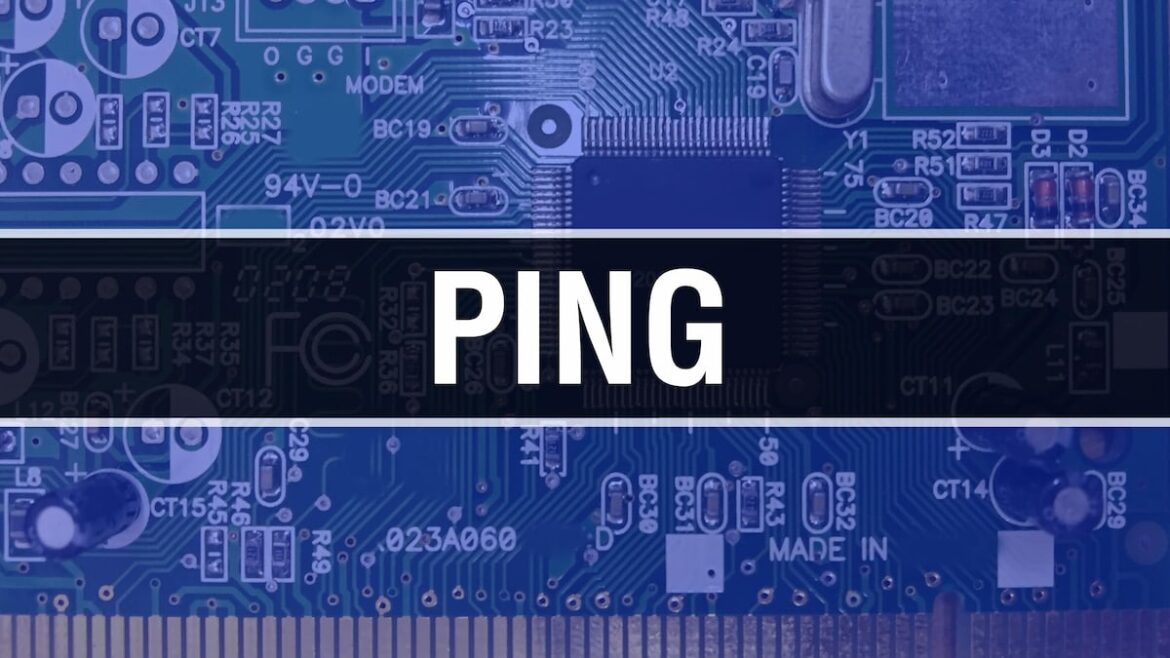682
What is my ping and why do I need it? If you like to play online, you will keep coming back to these questions. We provide the answers.
What is my ping? Why it is important to know
First of all, let’s clarify what the term “ping” actually means and why you need it:
- The ping value indicates the time span between sending a data packet to a recipient and the response packet that is then sent back.
- In other words: your computer sends a small amount of data to a server and measures the time until it receives a response. The smaller the ping value, the faster the data is exchanged.
- This is particularly evident in online games or video telephony: the better the ping, the fewer stutters and sound dropouts there are.
Determine my ping with special tools
There are numerous websites on the internet that measure your internet speed. The ping is also usually determined for this. One of these sites is “whatismyip.com”.
- Open the website to start the ping test.
- Close all programs before the test to avoid distorting the result. Then click on “Start ping test”.
- After a short loading time, you will see your current ping value.
Thanks to Windows CMD: determine ping value exactly
The ping measurement via the mentioned website already provides a good starting point. However, the server addressed plays an important role in your current ping value. The speed test website could be slower than that of your online game. You can therefore use the command line to determine your ping to a specific server. To do this, proceed as follows:
- Press the key combination [Windows] + [R].
- Enter the command “cmd” in the field. The “Command Prompt” opens.
- Type “ping -t google.com” into the command prompt. Windows will then perform a ping test to the Google server.
- If you want to test your ping for Skype or an online game, simply replace “google.com” with the server address of the respective program. This will give you the most meaningful results.
- Windows will now record the respective ping time. Let the test run for a few seconds and then abort it with [Ctrl] + [C].
- Now you will see a summary of your pings. The mean value most accurately reflects your current ping value to the entered server. Again, the lower it is, the better.