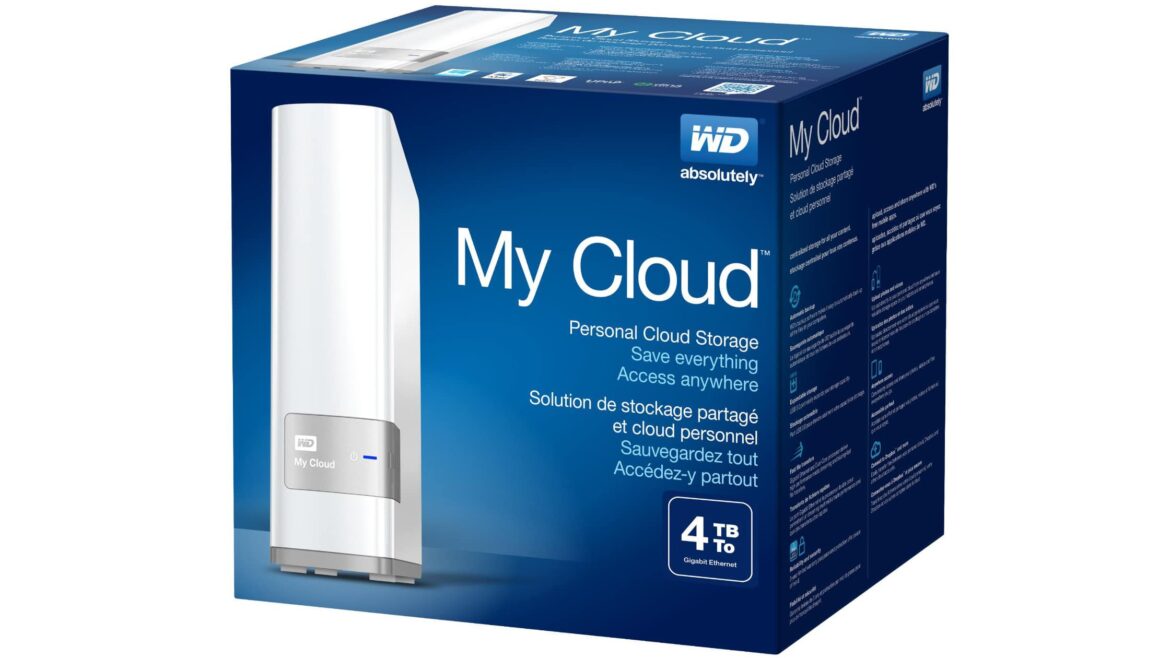2.5K
Your WD My Cloud cloud access allows you to view and download your files over the internet. We’ll show you how to make this happen.
Set up cloud access on the WD My Cloud
For the login on the user interface, it depends on whether you want to log in from home or from another location.
- For login from home, enter https://www.mycloud.com// in the address bar of the browser. To access remotely, the link is “http://files.mycloud.com/login.php”. Log in with your access data.
- Select between “My Cloud Home” and My Cloud” and click on “… set up” under the corresponding field.
- Click through to the “Cloud Access” item in the top bar and select it.
- Select the user for whom you want to set up cloud access from the list on the left.
- Click on “Register” next to the item “MyCloud.com account”.
- Enter the email address you want the user to log in with later.
- Now you will receive an e-mail with a confirmation link. Once you click it, your MyCloud account is ready to use.
WD My Cloud: Manage Web Access
To change or remove cloud access for specific users, access “Cloud Access” in the browser interface at the top of the bar.
- Select the user you want the changes to affect.
- Click on the icons to the right to change the user’s email address or revoke access.