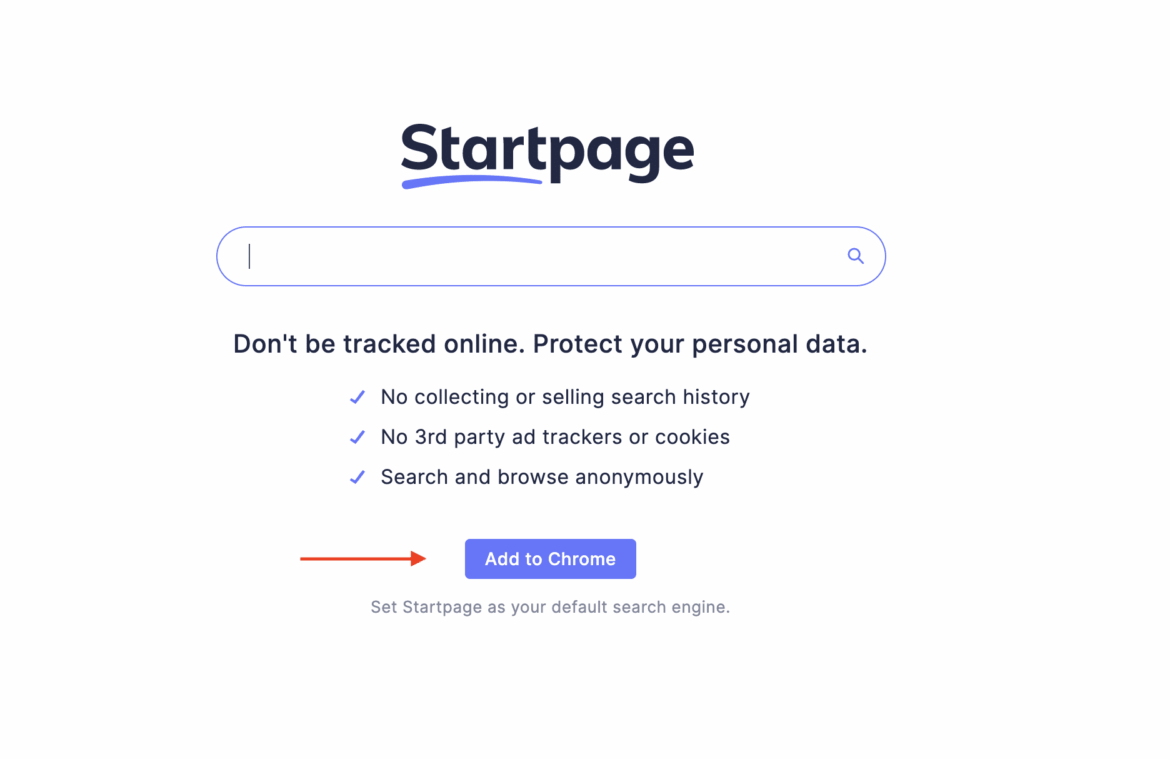2.6K
Privacy and personalized search don’t have to be a contradiction in terms. Startpage as your default search engine offers you the best of both worlds, so you can surf worry-free
Why choose Startpage as your default search engine?
Choosing the default search engine is an important step to ensure your online security and privacy. Startpage is known for its privacy features and offers a secure alternative to other search engines.
- Startpage does not use tracking cookies, which means that your searches remain private and are not used for advertising purposes. Startpage does not display personalized advertising, which means you will not be tracked by targeted ads.
- The search engine delivers results with the same quality as Google, without storing or sharing your personal data.
- Startpage offers an anonymous view feature that allows you to visit websites without leaving a trace. The ‘Anonymous View’ allows you to visit websites without your visit being recorded, providing additional privacy protection.
- Setting up Startpage as your default search engine is a simple process that can be done in most browsers with just a few clicks.
Set up the start page in different browsers
The installation of Startpage as the default search engine can vary depending on the browser used. Here you will find instructions for the most common browsers.
- In Google Chrome, you can add Startpage via the settings in the ‘Search engine’ section and set it as the default
- For Mozilla Firefox, you must select Startpage as the default search engine in the ‘Search’ options.
- In the Apple Safari browser, you can set Startpage as the default search engine in the settings under ‘Search’.
- In Microsoft Edge, add Startpage via the advanced settings and select it as your default search engine.