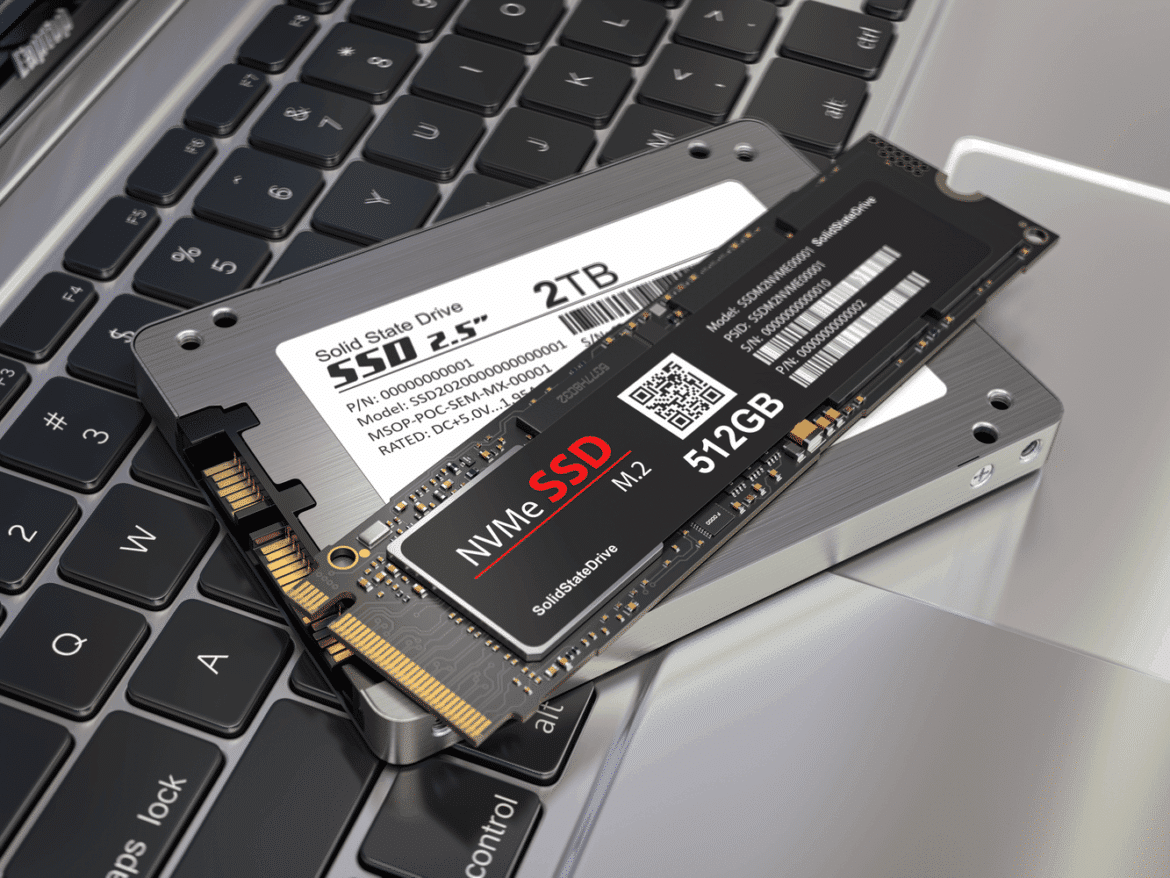2K
Safely deleting data from an SSD is not as easy as from an HDD. In this practical tip, we show you how to delete the storage medium correctly.
Deleting an SSD safely with tools
You don’t really remove data from the SSD with the simple erase command of your operating system.
- If you want to sell your computer and SSD, the storage medium should be really empty and no longer contain any personal information.
- And to ensure this, the manufacturer usually provides a utility to match the SSD.
- Usually, this utility for securely erasing the SSD can be found in the packaging of the storage medium. If this is not the case or you can no longer find the programme, you can download it from the support website of the respective manufacturer.
- If the manufacturer of your SSD does not offer such a tool, use the Parted Magic collection of programmes as an alternative.
- With this you can not only check and back up hard disks independently of the operating system, but also reliably erase SSDs.
Why simple erasing is not enough with an SSD
An SSD is built completely differently and has a different mode of operation than an HDD. There are some differences between HDD and SSD.
- While an HDD writes and reads data to and from a rotating magnetic disk using a read and write arm, an SSD uses flash memory.
- Information is stored electronically on these flash memories.
- The storage does not follow a particular system. Rather, data is stored wherever there is a free space.
- The reason for this is the so-called wear levelling. This technique is intended to enable even wear of the individual memory cells. This is because the memory cells cannot be written to as often as desired.
- If data is deleted from the SSD with the operating system’s delete command, it is not actually removed in the process.
- The erase command only has the effect of noting in the operating system that there is space available again for the inclusion of new information.