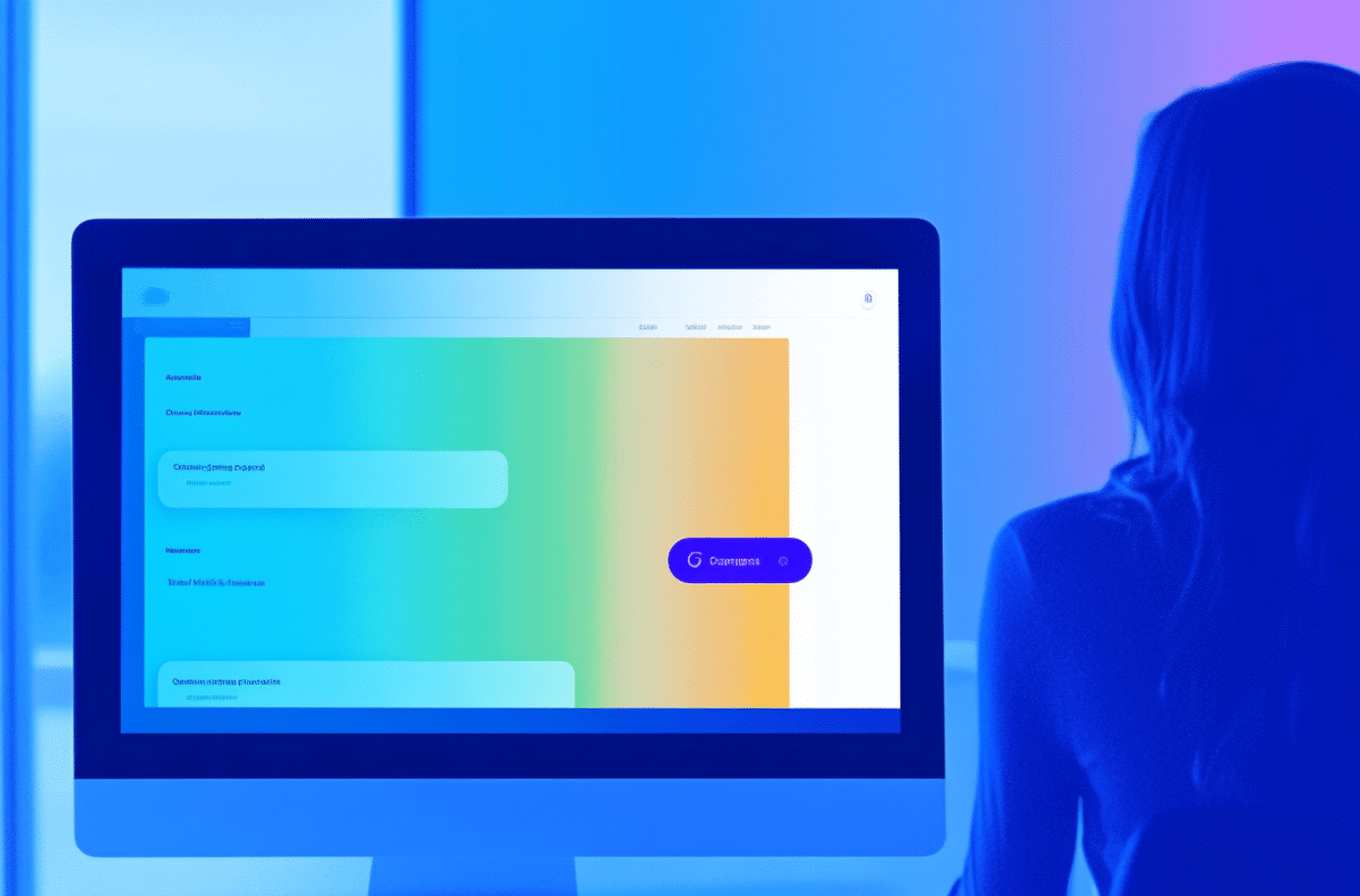126
If you work with ChatGPT, you can use the program to read and create PDF files.
ChatGPT: Have PDFs read
With the ChatGPT tool, it is possible to have PDFs read and analyzed. This can save you a lot of time.
- First, upload the file you want to have read in the chat window. You can either drag it into the chat field or upload it using the paperclip.
- Click Submit to allow ChatGPT to capture and analyze the file.
- Now you can ask ChatGPT specific questions about the content of the PDF. For example, you can get a summary or the main arguments.
- You can also limit your questions to individual pages, sections or chapters. Be as specific as possible in your commands to get the best results.
How to create PDFs with ChatGPT
If you need a document in PDF format, ChatGPT can help you create one.
- First, enter the content of your PDF into ChatGPT. If you also need a report or summary, enter the corresponding command in advance.
- Specify the necessary formatting. Do you need individual chapters, paragraphs, headings, margins or graphics? Don’t forget to tell ChatGPT everything you need in the command.
- If the content of the document is complete and correct, save the text as a PDF. You also have to enter this command at ChatGPT.
- You can then download the document and use it as you wish.