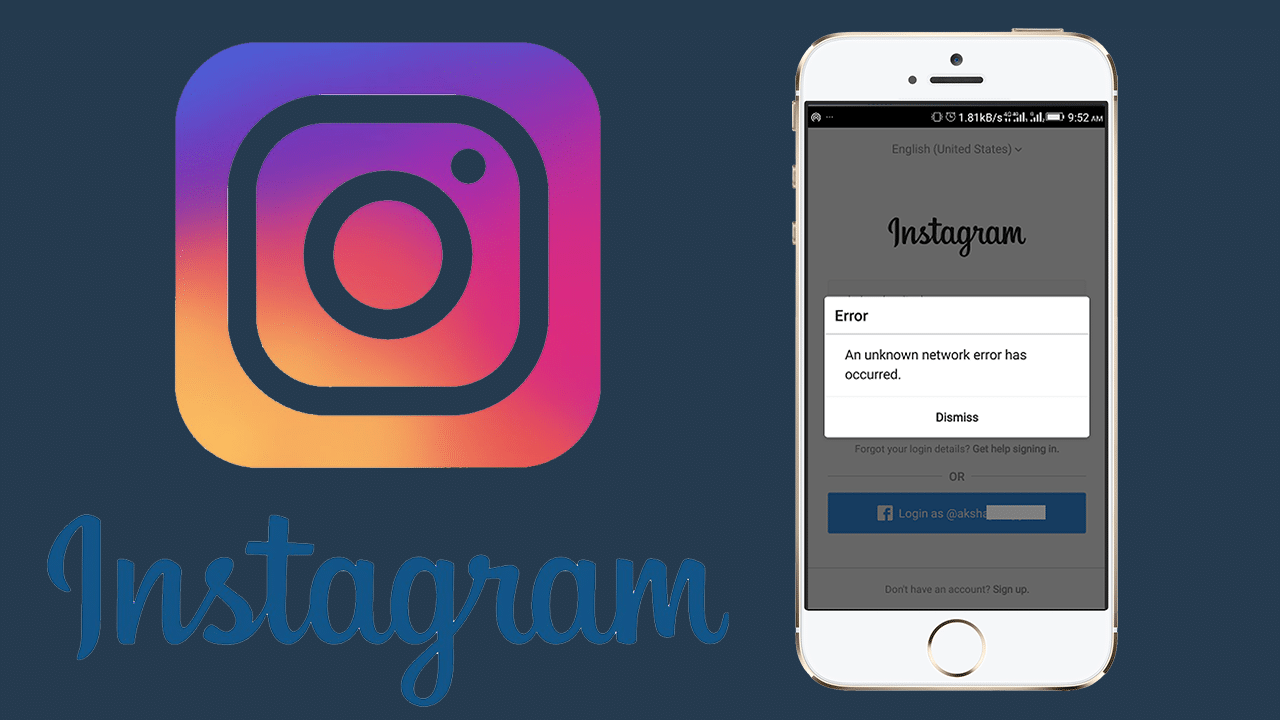1.4K
After a break from Instagram, it is necessary to reactivate the account if you want to continue using it. With just a few steps it is possible to be able to use a deleted or deactivated account again.
Reactivate deactivated Instagram account
If you have only deactivated your account, follow these steps to reactivate the account:
- If you used the “Temporarily deactivate my account” feature, Instagram will still save your data, the account information will remain.
- There is no time limit, no matter how long your account has been deactivated, the data will remain saved.
- To reactivate your account, simply log in with your data as usual.
- After that, you can use Instagram normally again with your unchanged profile.
Reactivate deleted Instagram account
If you have deleted your account, reactivation is not possible.
- If you have used the “Delete account permanently” function, no data will be saved.
- Your username, uploaded pictures and videos and all data have been irrevocably deleted.
- Reactivation is not possible. You will need to create a new account on Instagram.