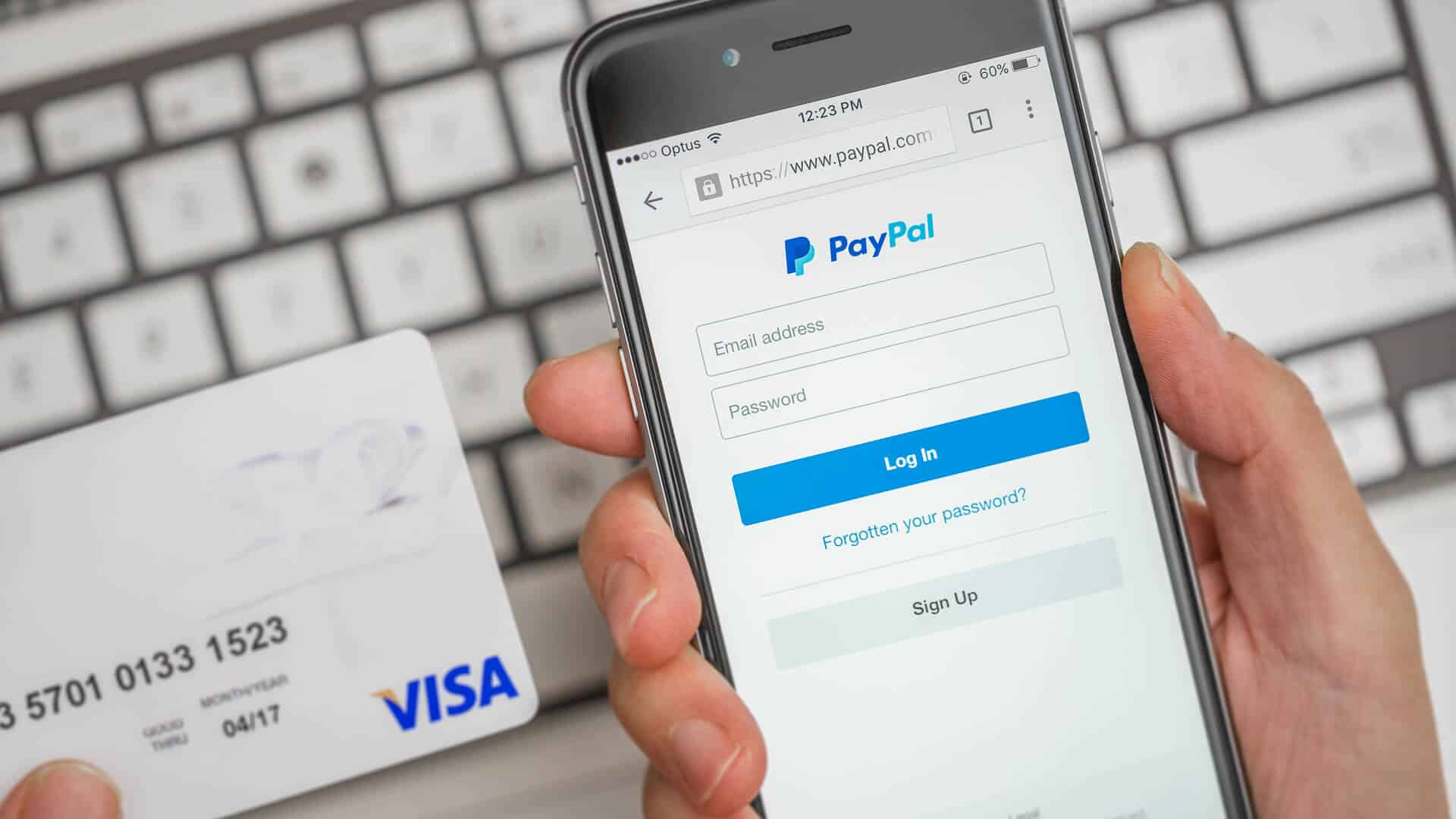370
You can also pay for your PayPal payments by credit card. This way you benefit from PayPal buyer protection and the amount is only debited later
Paypal: Set up credit card for payment
In order to be able to use your credit card as a payment method with PayPal, you must first set it up there. This works as follows:
- Log in to the PayPal website to do this. Then locate the Add bank account or card option in the dashboard and select it with a click of your mouse:
- Alternatively, you can find the option via the Wallet tab. You can add your credit card to your PayPal wallet via Add debit or credit card.
- You must then enter the necessary data in the online form: card number, card type, validity and the check digits.
- Finally, enter the billing address. If you have used PayPal before, your previous billing address will probably be displayed.
- Finally, click on the Add credit card button. A check is carried out and if this was successful, you can now pay with your credit card at PayPal.
- Note: If you use the PayPal app, open the wallet first. Use the plus symbol under Bank accounts and cards to add the credit card. This is possible either by entering the data or by scanning with the camera.
PayPal: How to pay with credit cards
If you now want to make a payment with PayPal, you will be redirected to the PayPal website as usual during the payment process.
- You can then select a bank account or your credit card. To enable Paypal to charge your credit card, select it now
- Follow the on-screen instructions to complete the payment. If this was successful, you will be informed directly.
- Note that your credit card provider may charge fees for payment via Paypal. The normal fees apply as when paying by credit card in a German online store.
- Note: You can even pay by credit card via PayPal if you do not have an account with the payment provider. However, this is only possible three times as a guest.