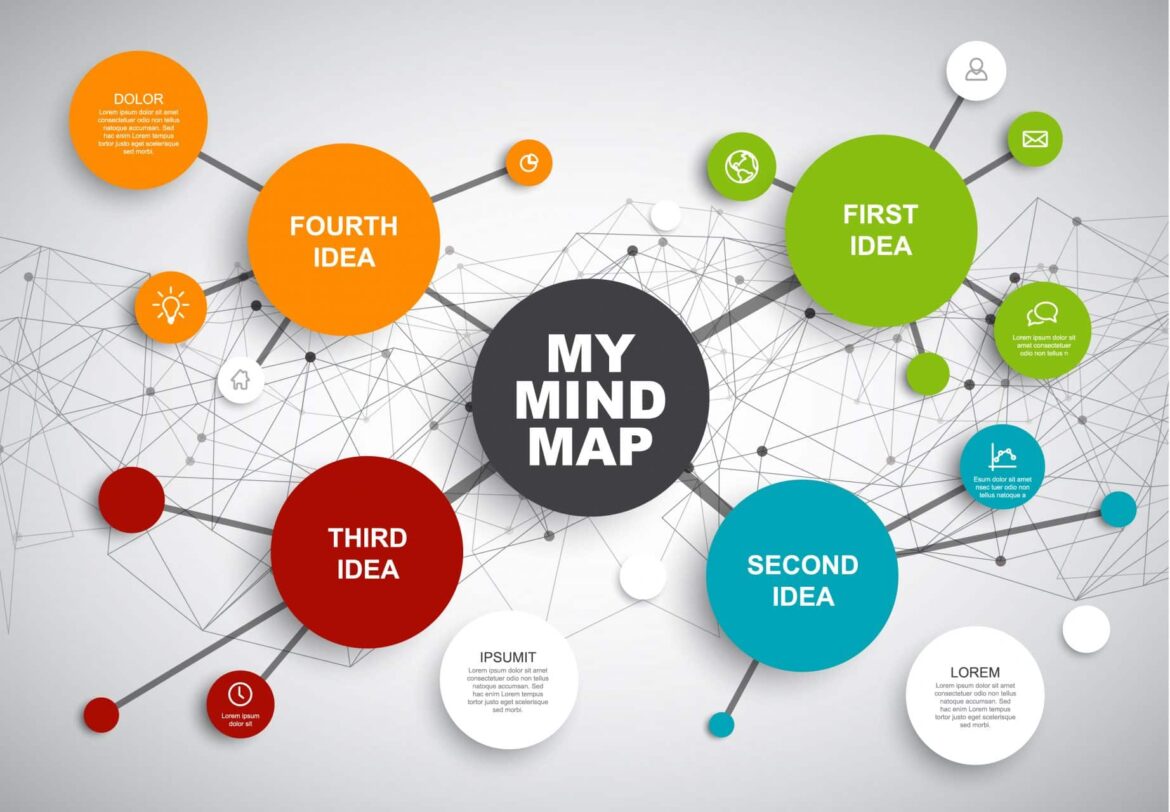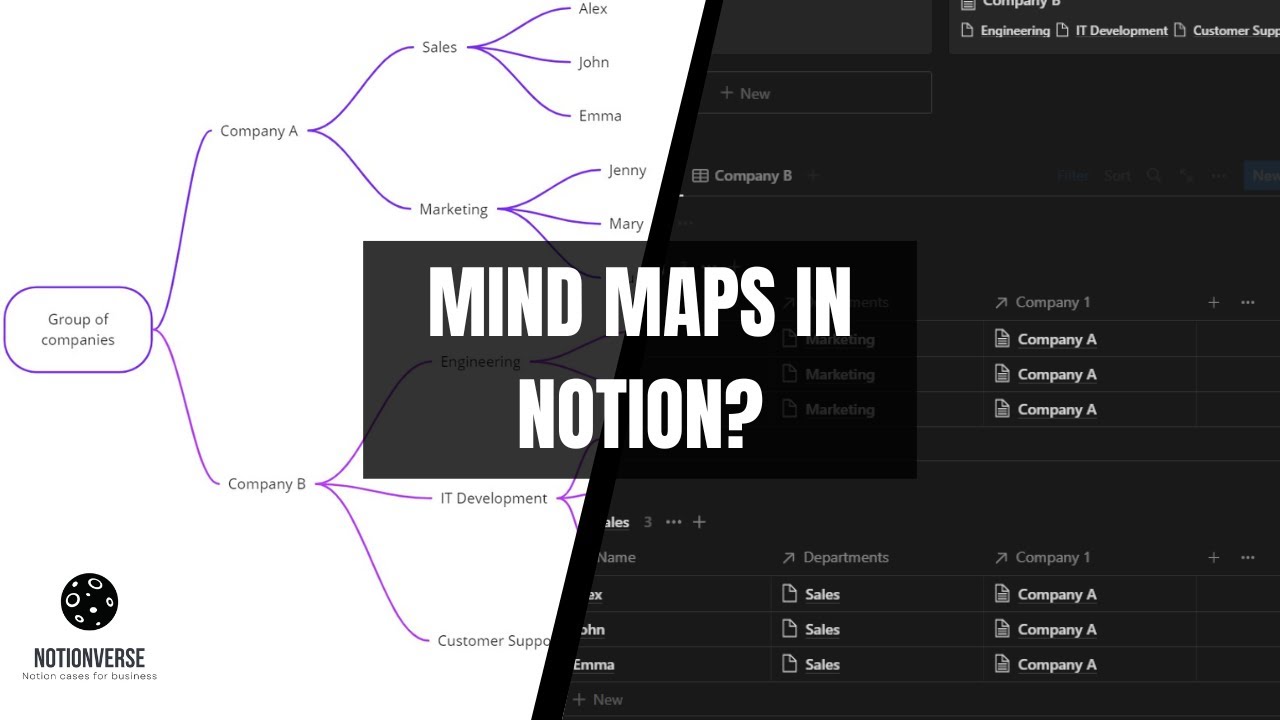1.5K
Notion does not offer an integrated function for directly creating mind maps. However, you can use the board view in Notion to create a type of mind map
Notion: How to create a mind map
Create a new page or open an existing page on which you want to create the mind map in Notion.
- Click on the “+” button to add a new element and select “Board”.
- Give your board a meaningful name that reflects the topic of your mind map in Notion. Now add cards that represent different ideas, concepts or topics. These cards can be linked together to show relationships between the different elements
- Use shortcuts and subcards to add more details or subtopics and expand the structure of your mind map.
- Use colors, tags or icons to label and organize the different elements in your mind map.
Embedding a mind map from Canva into Notion: Here’s how
Since you cannot create a real mind map in Notion, you have the option of using auxiliary tools and embedding them in Notion.
- Go to Canva and create a mind map here. Edit it as you see fit by starting from scratch or using a template.
- Go to “Share ☻ More ☻ Embed” at the top right of Canva. Copy the link.
- Paste the link anywhere in your Notion document. The mind map is now displayed in Notion. You can now work with it as you wish.