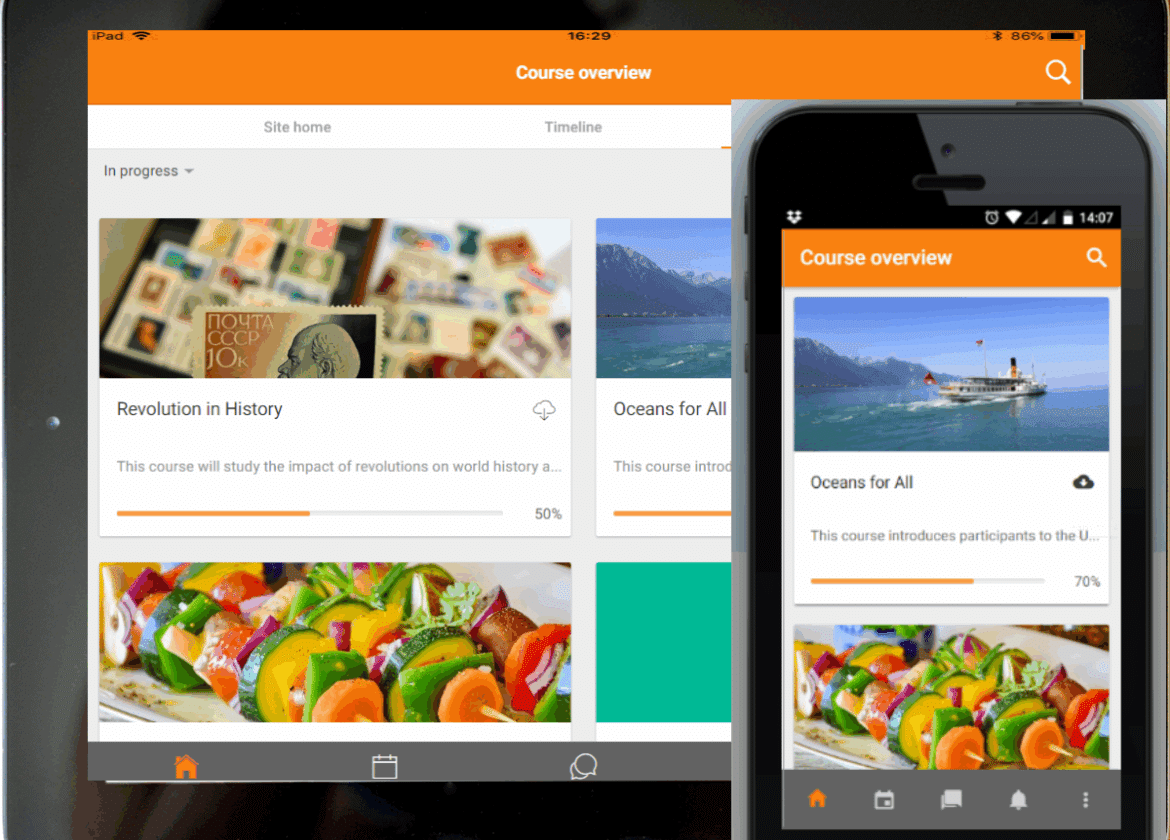1.4K
If Moodle is down, you no longer have access to the learning platform. However, your internet connection may also be responsible for the problem.
Moodle down – causes and solutions
You can use the Moodle learning platform via the website or via the Moodle app. If you have not downloaded your materials to your computer for offline use via the Moodle desktop app, you will not have access to the service when Moodle is down.
- If the problem is actually with Moodle, other users are also having problems accessing the learning platform.
- You can find out if this is the case by visiting relevant websites such as outagedown.com. If a malfunction is reported there, there is nothing you can do but wait until the problem is solved.
- If you are not sure whether Moodle is actually down or how long it will take for the fault to be resolved, you can contact the staff via the Moodle Twitter account.
- If there is no fault, a malfunctioning internet connection may be the cause of the problem. Check if you can load other websites without any problems.
- If this does not work, restart your router. Use Moodle on your smartphone, activate flight mode briefly and deactivate it again. The smartphone should then connect to the network again.
- If you are connected to the internet and still cannot access the Moodle website, clear your browser cache. If you have problems with Moodle on your smartphone, restarting your device may help.