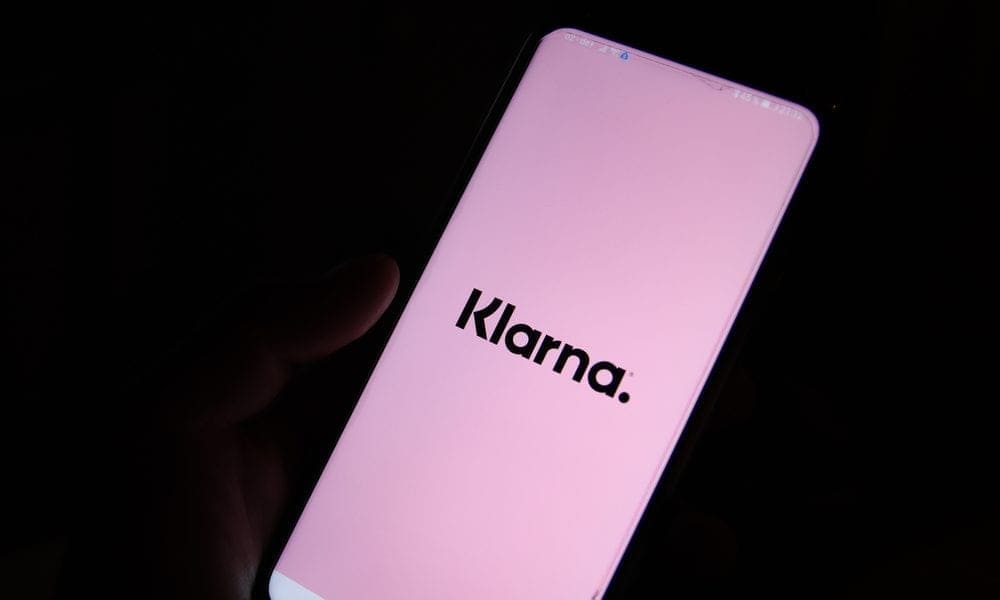1.6K
With Klarna you have to enter a confirmation code from time to time. This is the case, for example, when you change your personal details or log in
Entering a confirmation code with Klarna: How it works
Entering a verification code is a security measure used by Klarna and other companies to ensure that changes to your account or personal information are actually made by you.
- Security measure: Verifying your identity with a confirmation code via SMS or email ensures that unauthorized persons do not gain access to your account or data.
- For example, if you change your phone number in your Klarna account, Klarna will send a confirmation code to your new phone number. By entering this code, you confirm that you are indeed the owner of the new phone number and are authorized to use it.
- Note that you must enter your telephone number and e-mail address when creating your Klarna account. You will then receive a confirmation code that you must enter on the website or in the app.
- Login: Open the Klarna app or go to “Log in” on the website. Enter your phone number or email address that is linked to your Klarna account. Go to “Continue”
- You will then receive a numerical code by SMS or e-mail. Enter the confirmation code from the text message in the field provided or click on the login link in the e-mail.