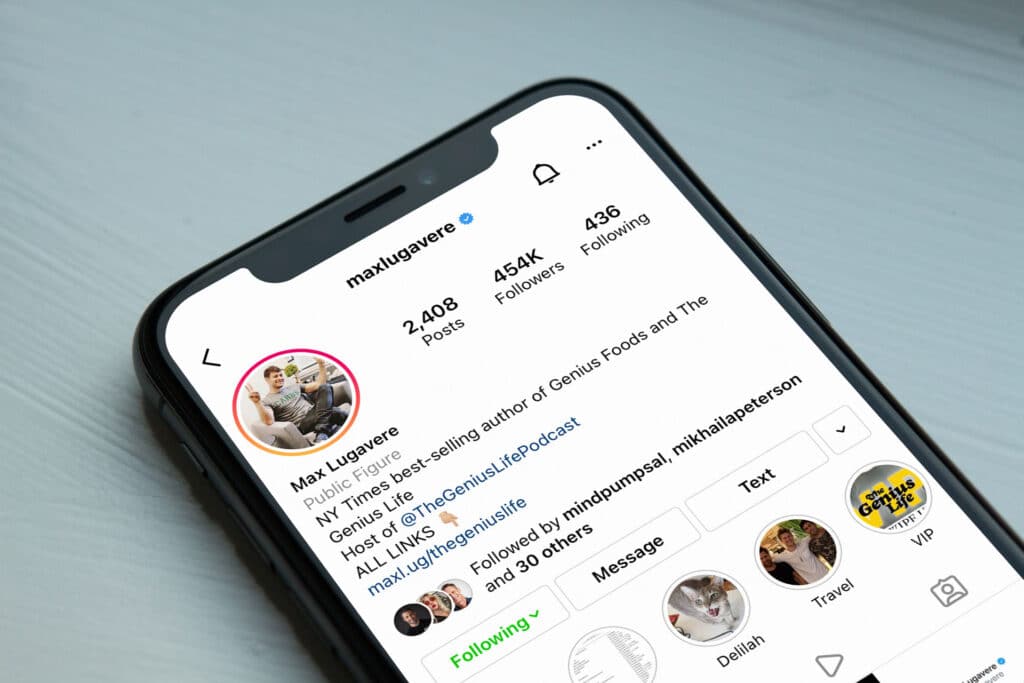957
To hide your followers on Instagram, you need to know the requirements to make this possible
Hiding followers on Instagram: all the info
For some people, they don’t want everyone to be able to see their followers on Instagram.
- However, the overview cannot be hidden from the people who follow you on Instagram
- The only option you have is to set your profile to private.
- You can do this by opening Instagram on your smartphone and clicking on your profile picture at the bottom right.
- Tap on the three bars in the top right-hand corner and select “Settings and privacy”.
- Under “Who can see your content”, select Account privacy and activate the switch for “Private account”. This should then light up blue.
- From then on, people who do not follow you will only see the number of followers you have, but not who they are.
- If you have contacts in your list from whom you want to hide followers, you can remove them from your list.
- If your account is private, you have control over who can follow you.