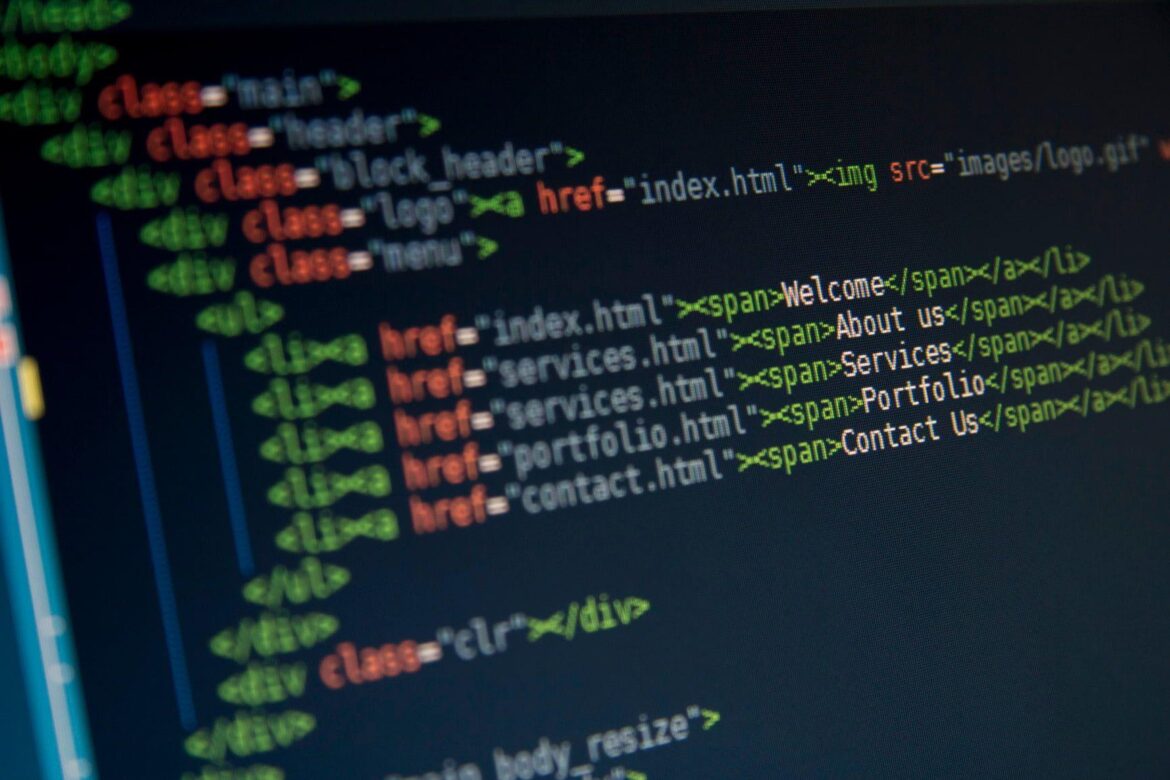678
You can underline
HTML text. Please note, however, that underlined text on websites looks like a link, which is irritating for readers.
Underline text with HTML: This is the command
To underline texts and text areas using HTML code, use a specific tag.
- This is the tag.
- If you write “Hello Chip” in your HTML code, the “Hello Chip” text area will be underlined.
- Other possible highlighting methods are bold () or italics ().
Underscores in web design: Why this makes less sense
Underscores in HTML and CSS are traditionally used for hyperlinks. This makes it easy to recognize links in the body text of websites. Accordingly, it irritates users if an underlined word does not contain any links. Underlining longer sections of text can also impair readability.
- It is best to use bold type () or italics () to emphasize particularly important text passages.
- Use additional colors, font sizes or spacing to focus on important information.
- If text is already formatted by highlighting, avoid additional underlining if possible to prevent overformatting.
- In most cases, headings should not be underlined either, as they are already emphasized by their size and position.