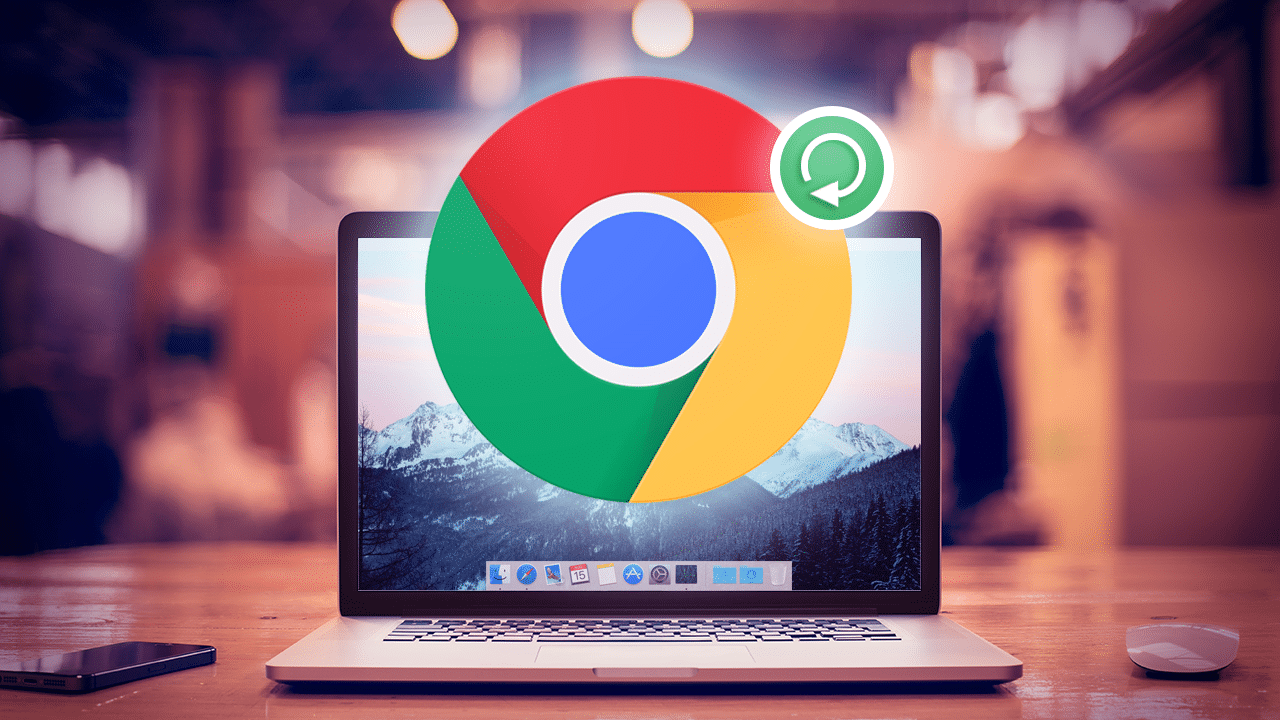1.4K
Google has introduced a feature called “Desktop Sharing Hub” with Chrome 94. This is intended to simplify the sharing of content on the computer. What exactly is behind it and how you can use the function yourself is revealed in this practical tip.
Google Chrome Desktop Sharing Hub: What’s behind it
Google has introduced many new features with Chrome 94. One of them is called “Desktop Sharing Hub”
- This allows you to share web pages on your computer more quickly and conveniently on social networks.
- When the feature is enabled, you can send content to others by clicking on the paper aeroplane icon to the right of the address bar.
- After you have selected a social media platform, the link is forwarded to the respective website. The only exception here is WhatsApp. Here, WhatsApp Web is loaded.
- In addition to sharing on social networks, you can also generate a QR code for the URL via the paper flyer, which can be scanned with a smartphone. Furthermore, streaming to other home network devices is also possible.
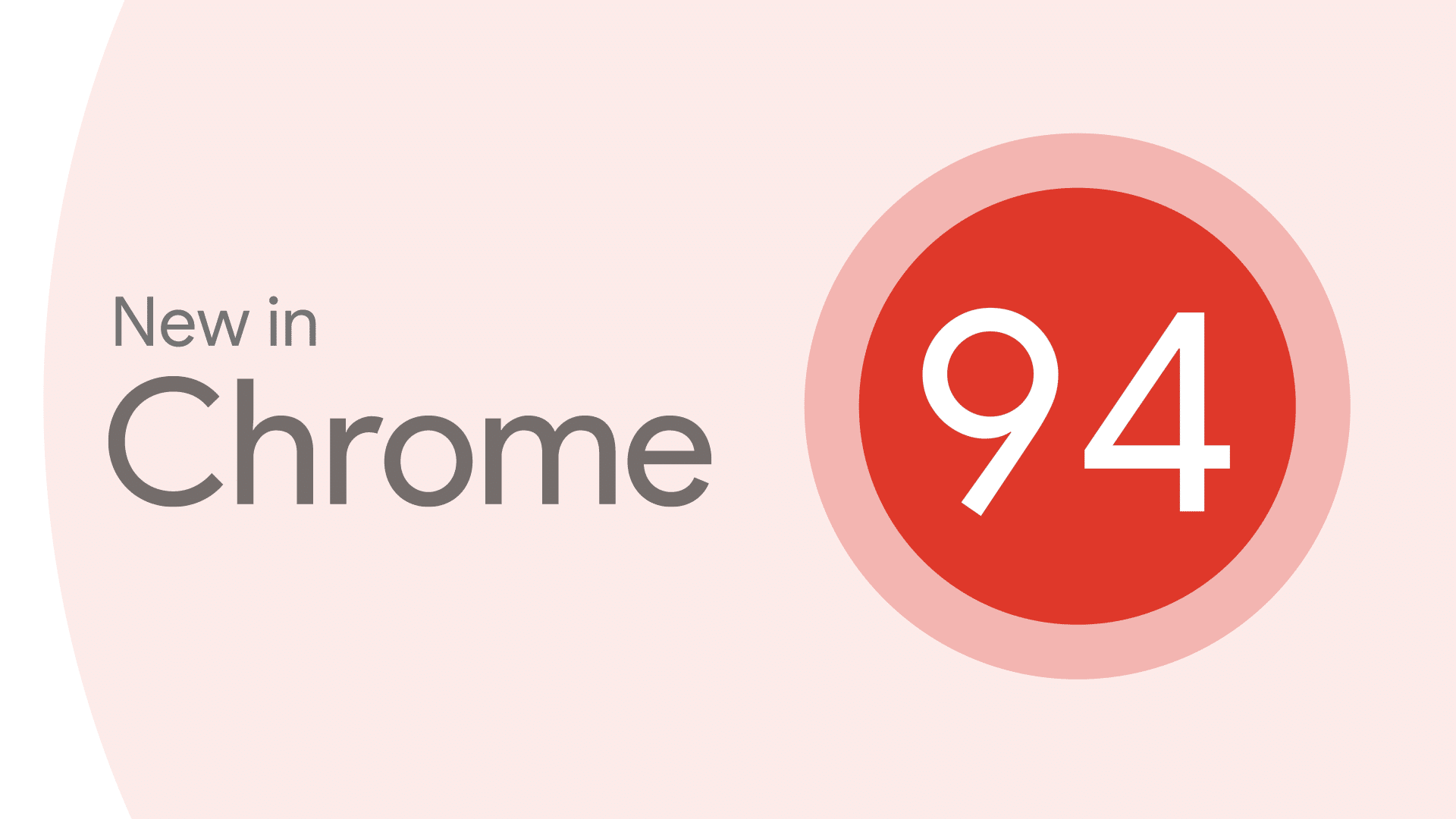
Google Chrome Desktop Sharing Hub: How to activate the feature
The feature is not yet enabled by default. It is expected that this will change later. However, you can also activate the function manually right now.
-
sharing-hub-desktop-omnibox in the address bar.
- You can activate the function in the entry highlighted in yellow. To do so, click on “Default” and in the drop-down menu on “Enabled”.
-
Afterwards you only have to restart the browser via “Relaunch” to be able to use the function.