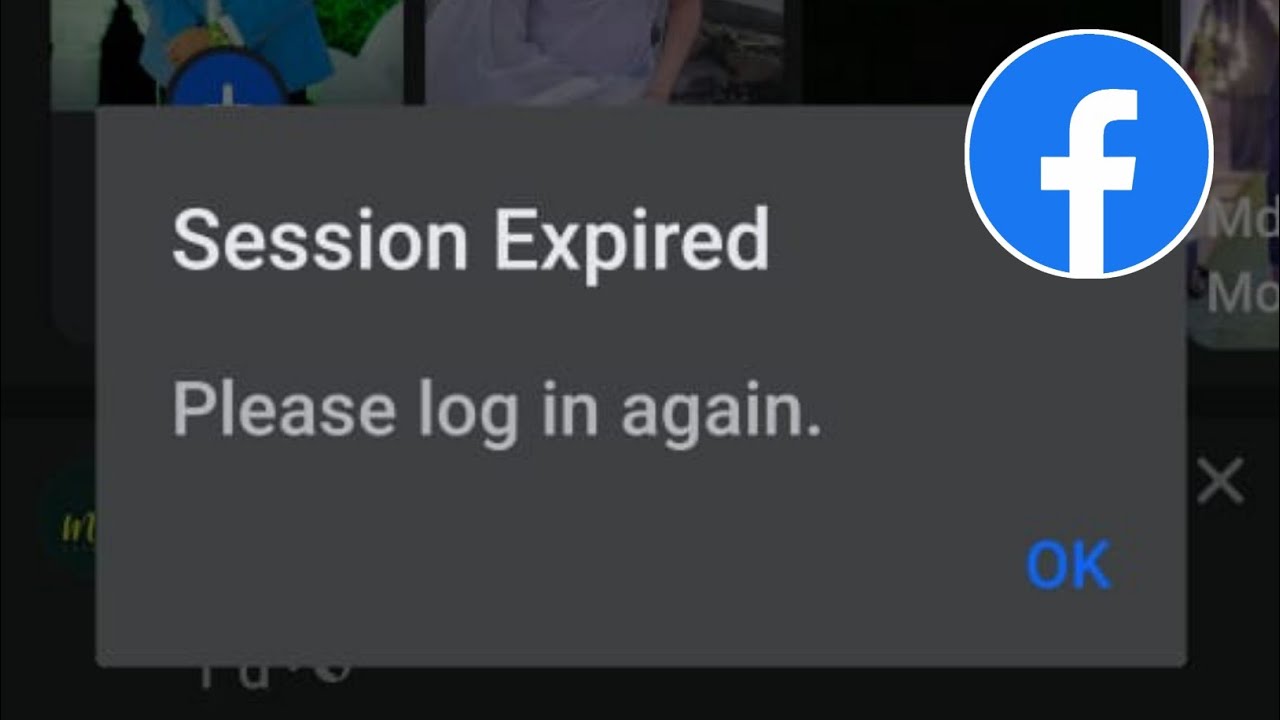1.1K
If you cannot log in to Facebook, this is usually due to incorrect entries that you can correct yourself. In some cases, however, there are more serious reasons for a failed login attempt. We will show you how to regain access to your Facebook account
Facebook login not possible: problems and solutions
If you can’t log in to your Facebook account, go through the following points:
- The most common cause is a typo in your email address or password. It is best to enter both pieces of information again in full and try to log in again.
- Just as often, the Caps Lock key is accidentally pressed and you write everything in capital letters. Since passwords are case-sensitive, Facebook will recognize your password as incorrect. So make sure that the Caps Lock key is inactive
- If your password is still not accepted, you can simply request a new password via this link. You will receive your new password by email. You should then set up a new password in the Facebook settings
- Your account could also be blocked due to rule violations. Check your e-mail inbox. If you have been blocked, you will receive an email from Facebook informing you of the reason and duration of the block.
- In rare cases, Facebook accounts are also hacked. This is probably the case if the previous points do not apply to you and have not helped you. In this case, you should notify Facebook immediately via this link. Facebook will then help you to recover your account
- Very rarely Facebook is simply offline and therefore not accessible to anyone. The reason for this can be either server problems or maintenance work. This usually ends after a few minutes.