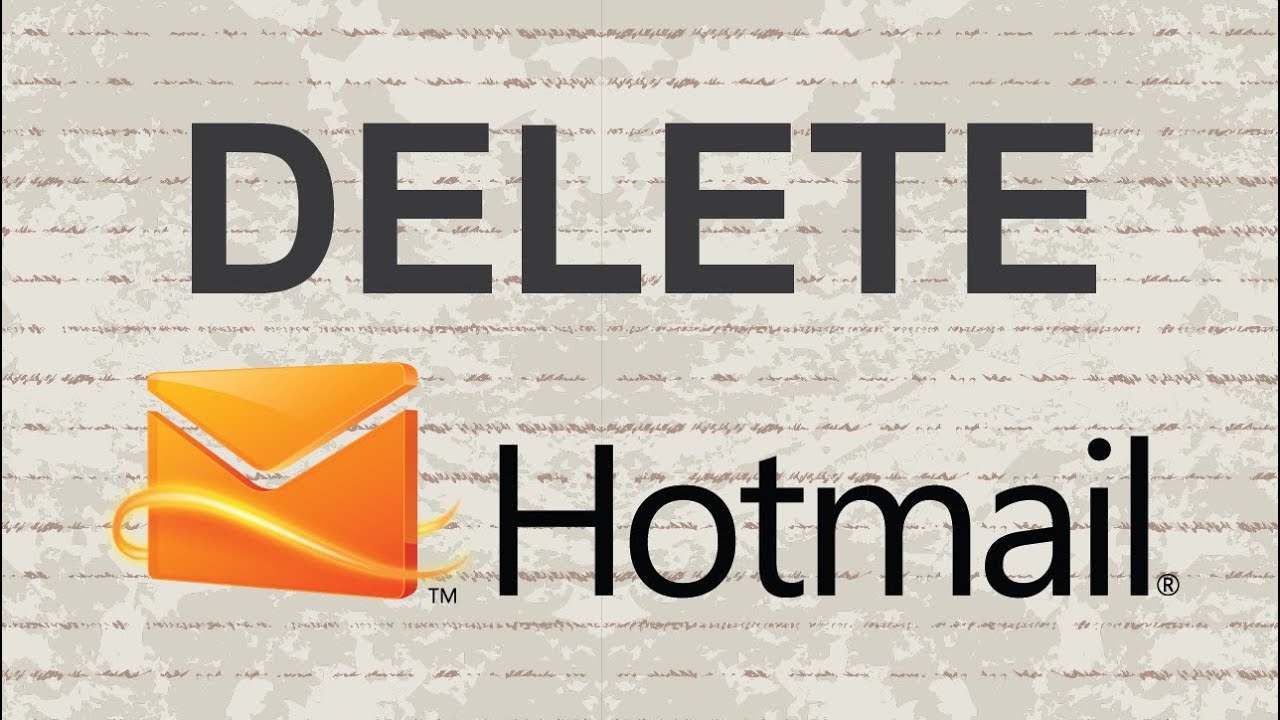1.6K
If you want to delete your Hotmail account, you can do so in just a few steps. Here we show you how to do it and what you need to bear in mind.
Delete Hotmail and Microsoft account
Hotmail is an integral part of Microsoft and is therefore linked to the Microsoft account today. You can only delete the account as a whole. Please note that when you delete your account, you will not only lose your e-mails, but also files that you have uploaded to OneDrive. You should back up this data before deleting the account. If you have done this, proceed as follows to delete:
- Open the page to close the Microsoft account.
- Read the instructions listed here thoroughly. Here you can choose when you want your account to be permanently deleted. This is because Microsoft grants you a period of time when closing the account, during which you can retrieve the deactivated account at any time. You can choose between 30 and 60 days.
- Once you have made your selection, click on “Next”.
- Check all the boxes to confirm the warnings and give a reason for closing the account.
- Click on the button “Mark as account to be closed”.
- Your account will then be deactivated. Depending on the selection on the previous page, complete deletion takes place after 30 or 60 days – recovery is then no longer possible.