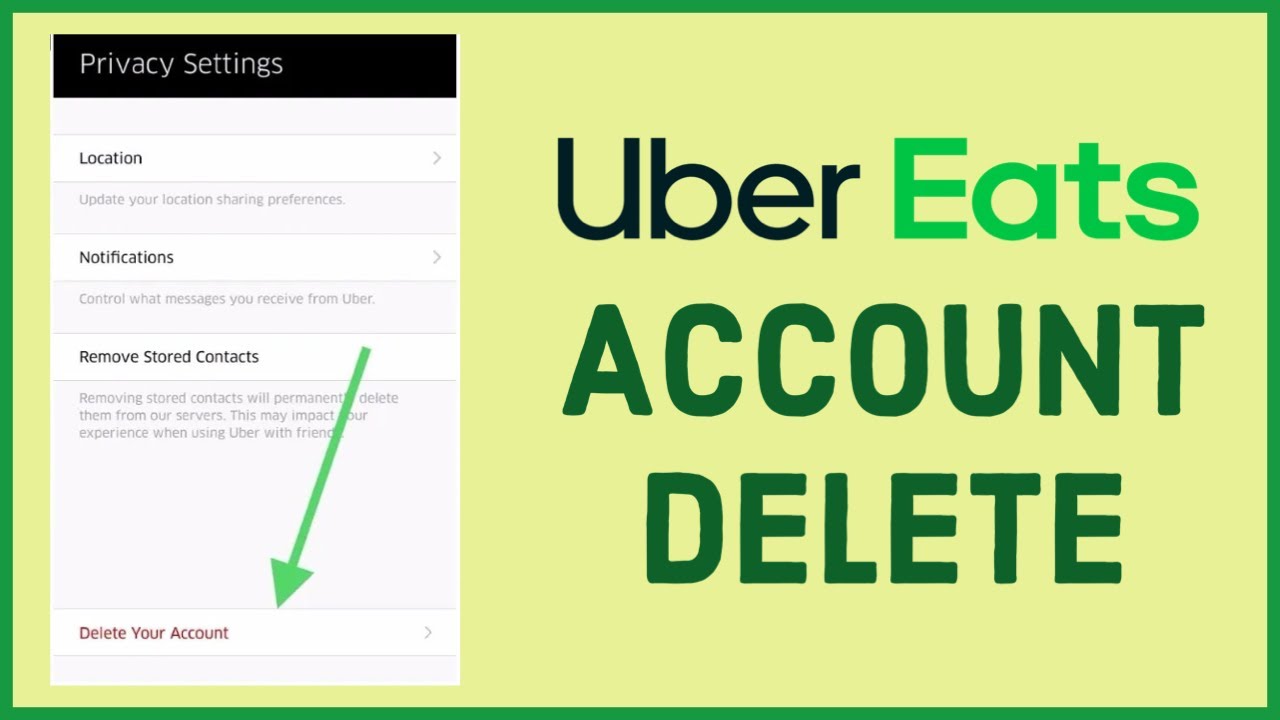1.2K
You can easily delete your Uber Eats account. All you need to do is enter your registration details.
Delete Uber Eats account: How to do it
Uber is known as a taxi app and with Uber Eats, the company delivers food to your home. However, the offer varies greatly depending on the region. Especially in rural areas, there may be no offer. If you don’t need or can’t take advantage of the services, delete your account with a few steps.
- Go to the Uber Eats website in your browser.
- Now log in with your account details via the “Log in” button and confirm the four-digit security code. You will receive this by SMS.
- You will then be redirected to the Uber Eats user interface. Scroll all the way down and click on “Get Help”.
- Now navigate to “Account and Payment”.
- Now go to “Account settings”.
- Now click on the tab “I need help deleting my Uber Eats account”.
- Now click on “Delete my Uber account”.
- You will then be redirected to a new page. Here you enter either your mail address or your mobile phone number.
- After confirming your account, you will be redirected to “Delete your account”. Scroll down and click “Continue”.
- Next, you will be asked the reason for deletion. Select your preferred option here.
- Finally, confirm the deletion by clicking on the button “Delete account”.