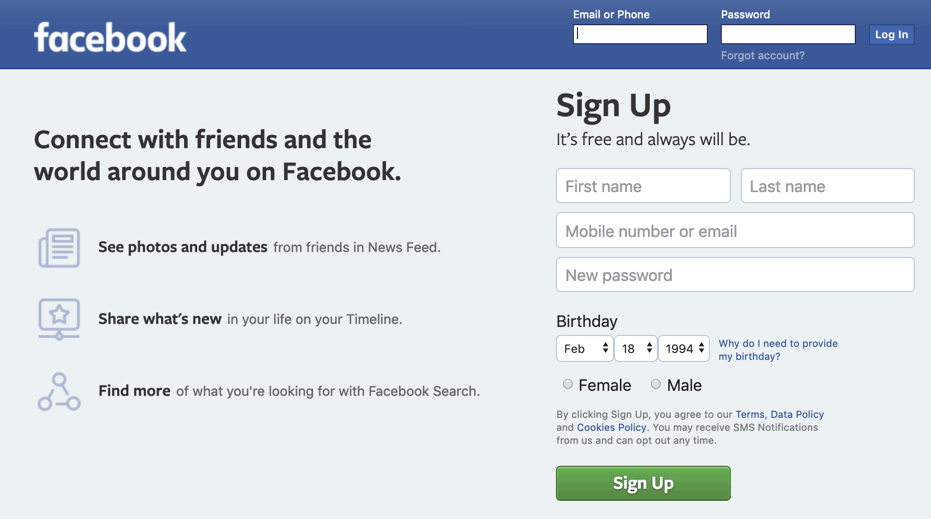1.4K
You can create a Facebook account in just a few steps. We will show you how in this practical tip.
How to create a Facebook account
- Facebook is one of the biggest social networks in the world. We show you how to create your own Facebook account in the following instructions.
- Go to the Facebook home page
- In the “Register” section, enter your first and last name and your email address or mobile phone number and repeat this entry again.
- Set a password and enter your date of birth and gender. Then click on “Register”.
- You can now allow or deny desktop notifications – whichever you prefer.
- In the next step, you can add more friends. However, you can skip this step by clicking on “Next”. Friends can also be added later.
- Then follow the Facebook instructions and use the tips to complete your profile.
- Also remember to activate your account by going to your email inbox and clicking on the activation link or by calling up the code on your mobile phone and entering it into Facebook.
- You can create a second Facebook account independently of your first, but you will need another email address. Only one profile can be registered with each email address.