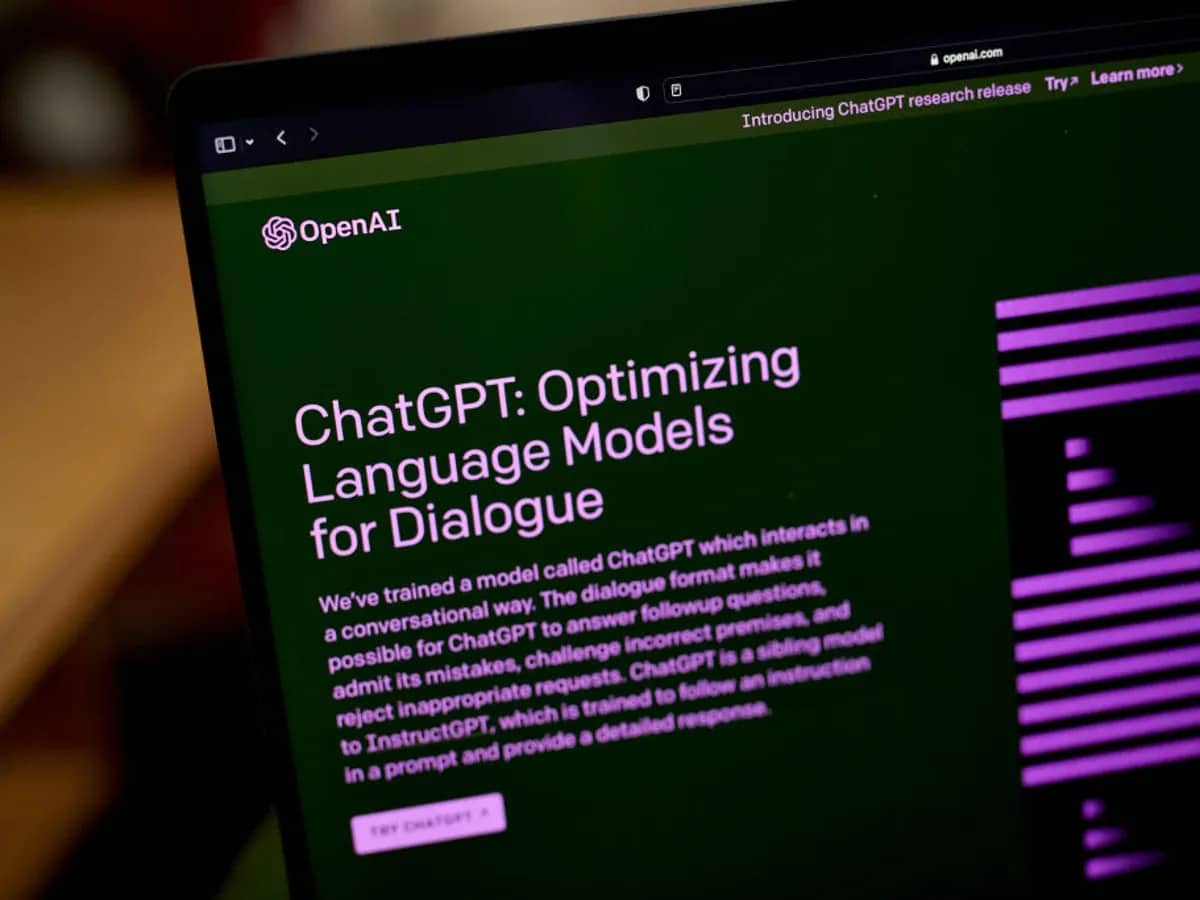862
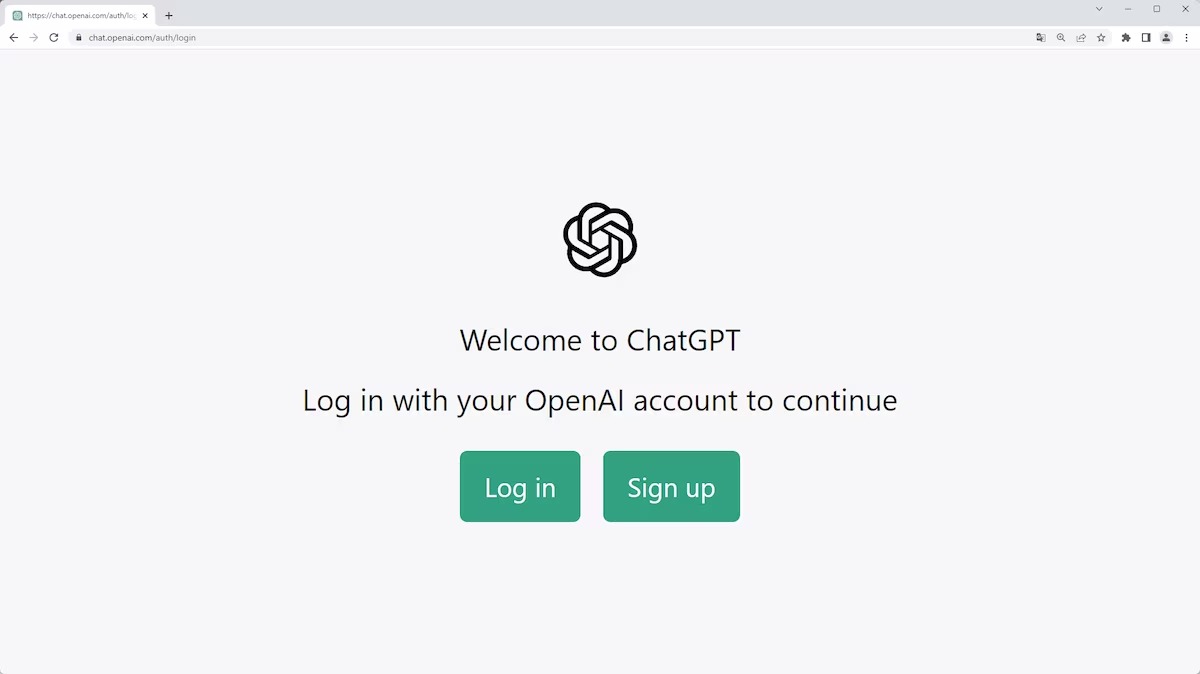
ChatGPT Login: Register as new user
ChatGPT shows impressively what is currently possible with AI: You can talk to the chatbot in the browser about anything – there are no costs for you, but a login is nevertheless inevitable
- Open the ChatGPT website in your browser.
- If you don’t have a user account yet, click the Sign up button.
- Enter a valid e-mail address in the field and click Continue. Alternatively, you can sign up with an existing Microsoft or Google user account. To do so, click the respective option and follow the further steps.
- Set a password for the user account. It must be at least eight characters long. Then click Continue.
- You will now receive an e-mail at the address you entered, in which you will have to confirm your details once again. To do this, click the Verify email address button in the message.
- Log in to ChatGPT with your user account. If this does not happen automatically after you click the link in the mail, visit the login page https://chat.openai.com/auth/login again. Click Log in there and log in with your credentials.
- Enter your first and last name in the respective fields. Confirm with the Continue button.
- Enter your (mobile) phone number and click the Send code button.
- You will now receive a six-digit API security code as an SMS enter it into the form on the website. The registration with ChatGTP is now complete and you can start chatting.
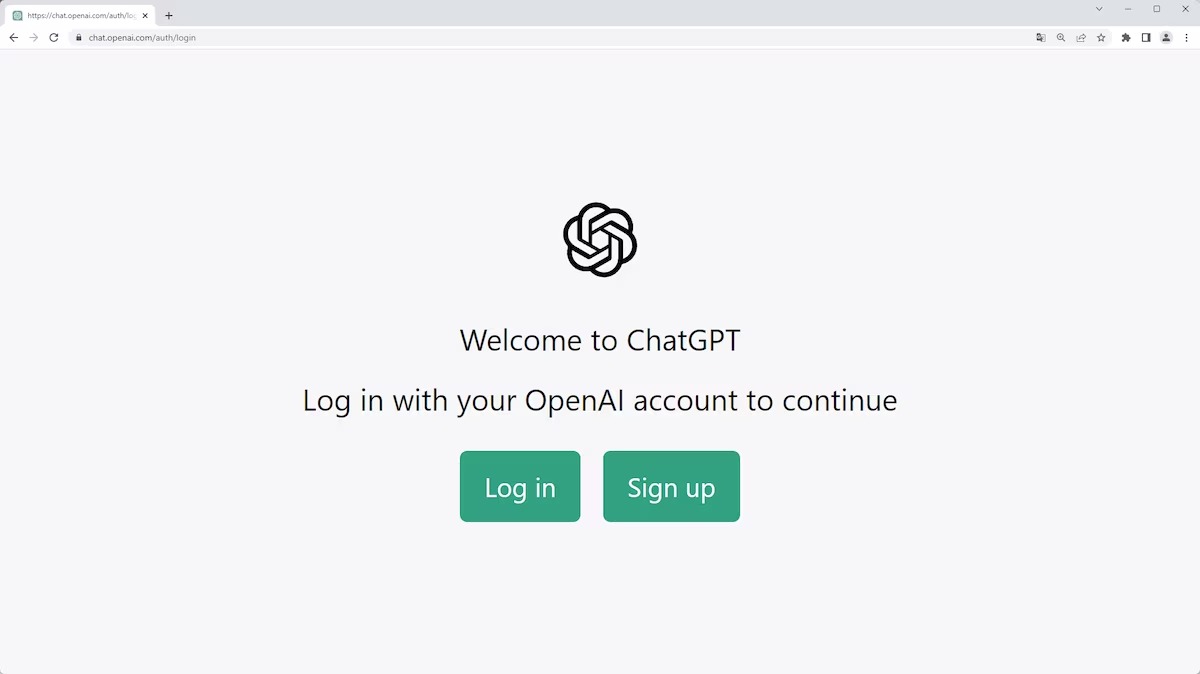
Before logging in to ChatGPT you need to create a free account.
ChatGPT: How to log in with your user account
If you already have a user account for ChatGPT, you can use it to log in to the chatbot’s website. This can be done both on a PC and in the browser on a smartphone or tablet:
- Open the ChatGPT website in the browser.
- Click the green Log in button.
- Enter the email address you used during registration. Then click Continue. If you have registered with a Microsoft or Google account, you can also log in here with the respective account.
- Enter your password and confirm it with Continue. Tip: If you forgot your password, you can recover it here using the Forgot password? link.