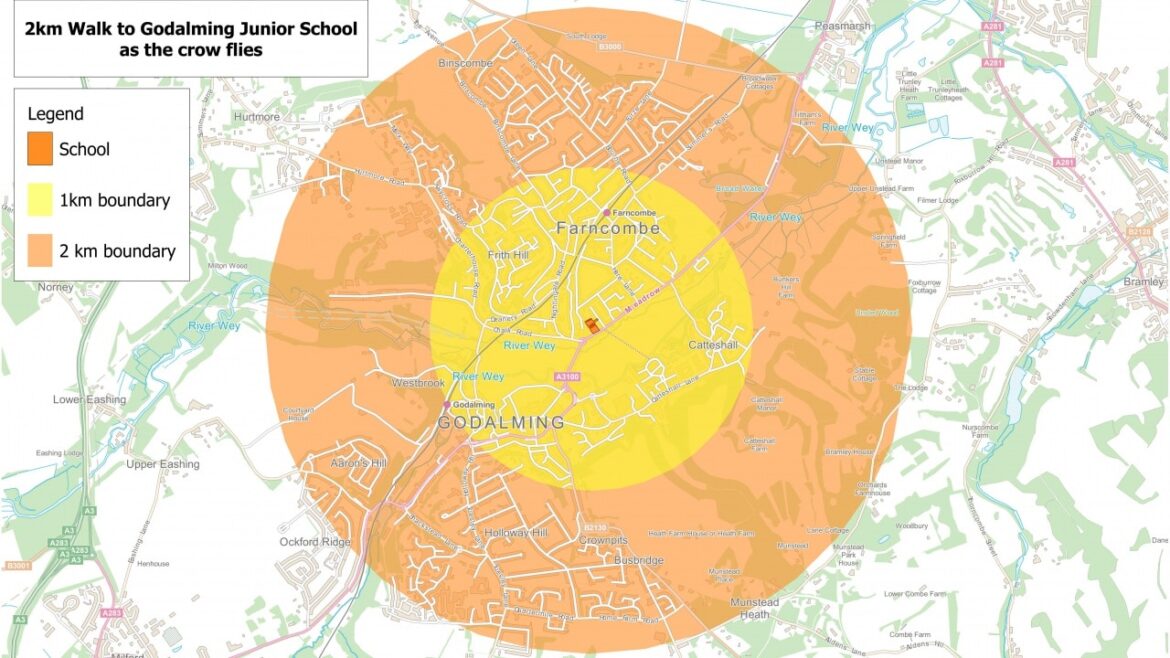1.7K
Calculating the beeline online is not that easy: Most map and navigation programmes only show you the actual route length via motorways, federal roads, etc.. It’s easy to find out which clever tool will also give you the beeline.
Calculate air line online: Instructions
With the usual online map services such as Google Maps, the air line between two points can be calculated in several steps. With other providers such as Luftlinie.org, the whole thing is a bit quicker. If you want to calculate a straight line with the tool, proceed as follows:
- Open the website of the provider Luftlinie.org.
- Here you have to enter the start and destination point: Either city and street or (if available) also the longitude and latitude.
- The result will show you both the beeline and the shortest route by car.