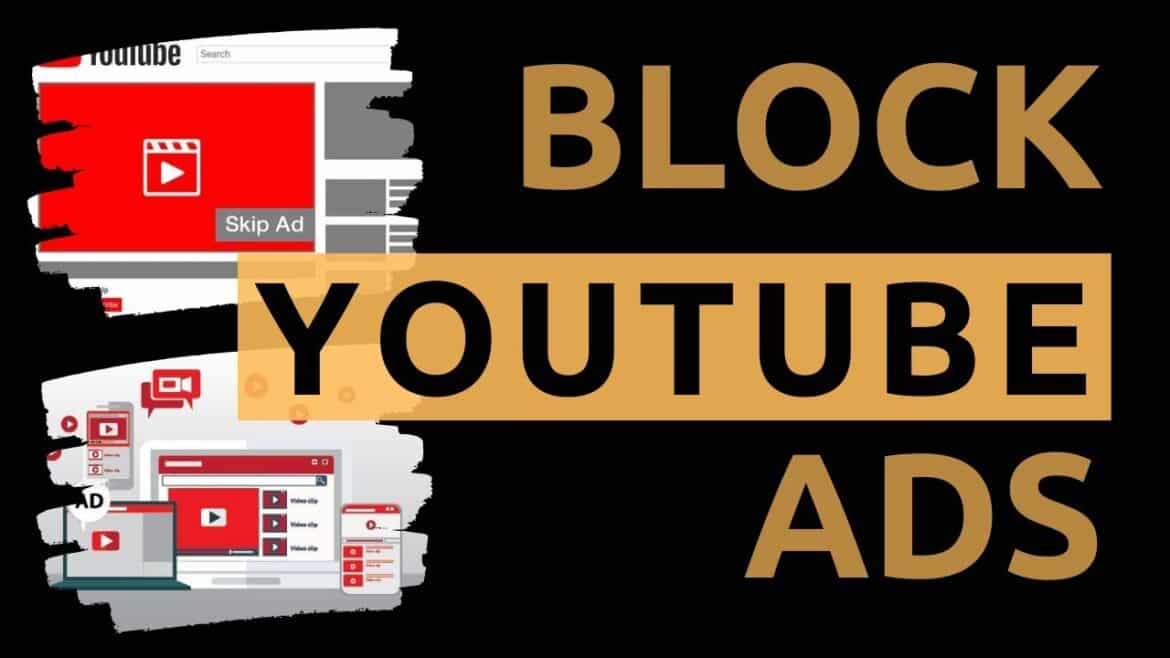1.2K
Block YouTube ads on Android with a few tools. This way you will no longer be disturbed by annoying advertisements while watching videos.
Block YouTube ads: How to do it on Android
When watching videos in the YouTube app, you can block the ads in the following ways.
- Go to the settings in the YouTube app. Under “Apps and notifications ☻ Special app access ☻ Install unknown apps”, allow them to be installed.
- Go to the app store “F-Droid” and download the “New-Pipe app”.
- Install the app on your Android device. Through the app, you can watch YouTube videos without ads.
How to block ads with an ad blocker
An ad blocker can be a good help if you want to turn off the ads on YouTube. However, this only works on a desktop PC:
- Install an ad blocker in your browser, such as AdBlock Plus for Google. Activate it.
- To make the ad filter work, click on the ad blocker icon and select the block lists you need.
- The ads you put in the list will be hidden from YouTube. If you no longer need the ad blocker, you can deactivate it again afterwards.