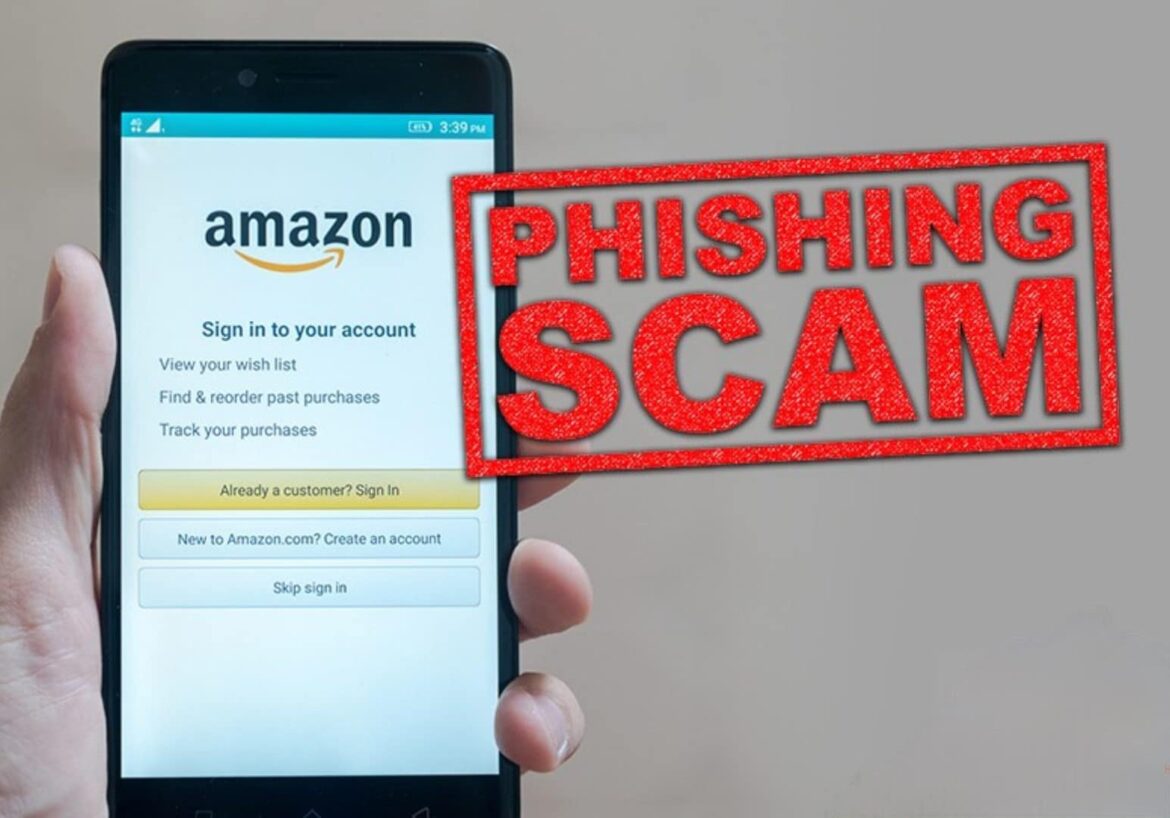1.3K
Phishing is a scam that you can also encounter in the form of an Amazon fake email. Some are deceptively genuine, but with a few tricks you can recognise them
Amazon Phishing: How to recognise a fake email
Phishing mails are very popular with fraudsters. Large providers such as Amazon serve as a cover. Since many people have an Amazon account, mails from the provider are opened without suspicion. But if you click on the wrong link, you quickly fall into the net of the perpetrators. They can then easily steal your personal data. To prevent this from happening to you, here are a few tips on how to recognise fake e-mails:
- Pay attention to the sender: Check who sent the mail. Mails from Amazon are sent from official addresses such as “@amazon.com” or “@email.amazon.com”. Here, also look very carefully to see if Amazon is spelled correctly. Sometimes scammers just add an extra letter.
- Pay attention to the salutation: Real Amazon emails often use your name or user name in the salutation. Phishing e-mails often use a form of address such as “Dear Amazon customer”.
- Pay attention to spelling and grammar: Amazon is a professional company. The mails from the online retailer are usually worded without errors. Typos, incomplete sentences or incorrect grammar can often be found in phishing emails.
- Watch out for links: You should generally be careful with links and never click on them blindly. When you first go over the link with your mouse, a preview should be displayed. If this looks strange or does not lead to Amazon, you should definitely not click on it.
- Watch your data: Phishing mails usually ask you to provide personal data. This can be passwords, credit card details or other confidential information. However, reputable companies would never ask you to provide sensitive data in an email.
- Watch out for the need for action: Phishing mails rely on the element of surprise. That’s why there is always a very urgent call to action. So you are supposed to do something immediately without having time to think about it. Never act in haste and don’t let yourself be pressured by the mail.