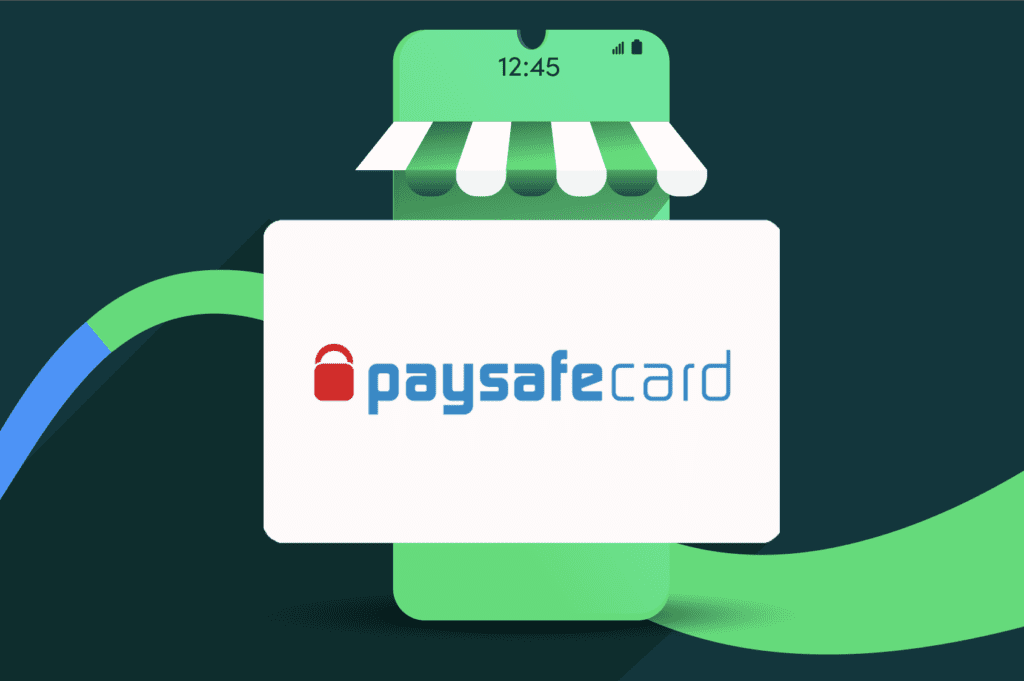1.2K
You cannot pay directly with Paysafecard at Amazon. But you can still use the payment method via a small detour
How to pay with Paysafecard at Amazon
Paysafecard is an electronic payment method that is not yet accepted by Amazon as a regular payment method. But you can get around this problem with a legal trick. You can exchange your Paysafecard code for an Amazon voucher in the Paysafecard voucher store.
- Click on the “Amazon.de” button in the Paysafecard voucher store
- You will now be redirected to a new page where you can log into your Paysafe account or create a new account.
- After you have logged in, you can select the voucher value.
- The next step is to enter your address. You should enter all data correctly, as your creditworthiness will be checked by SCHUFA.
- You must then enter your Paysafecard code and the voucher code for Amazon will appear in your account.
Redeem the voucher you have received at Amazon
Once you have received the voucher code, all you have to do is enter it on Amazon:
- Log in to Amazon.de and click on “My account”.
- Under “Payment and gift voucher” select “Check gift voucher balance and redeem gift vouchers ”
- Now enter the voucher code of the Amazon voucher in the text field.
- The credit will now be credited to your Amazon account and offset against your next purchase.
Benefits of the Paysafecard
It is definitely an advantage if you use Paysafecard as a means of payment, even at Amazon.
- The Paysafecard is a rechargeable prepaid card for which you do not have to disclose any personal data. You do not pay with your bank details or a credit card, instead a 16-digit code is used.
- Because the card is only ever topped up with a certain amount and then expires as soon as it has been spent, you have better control over your finances. This can help younger people in particular not to live beyond their means and only spend as much as they have available.