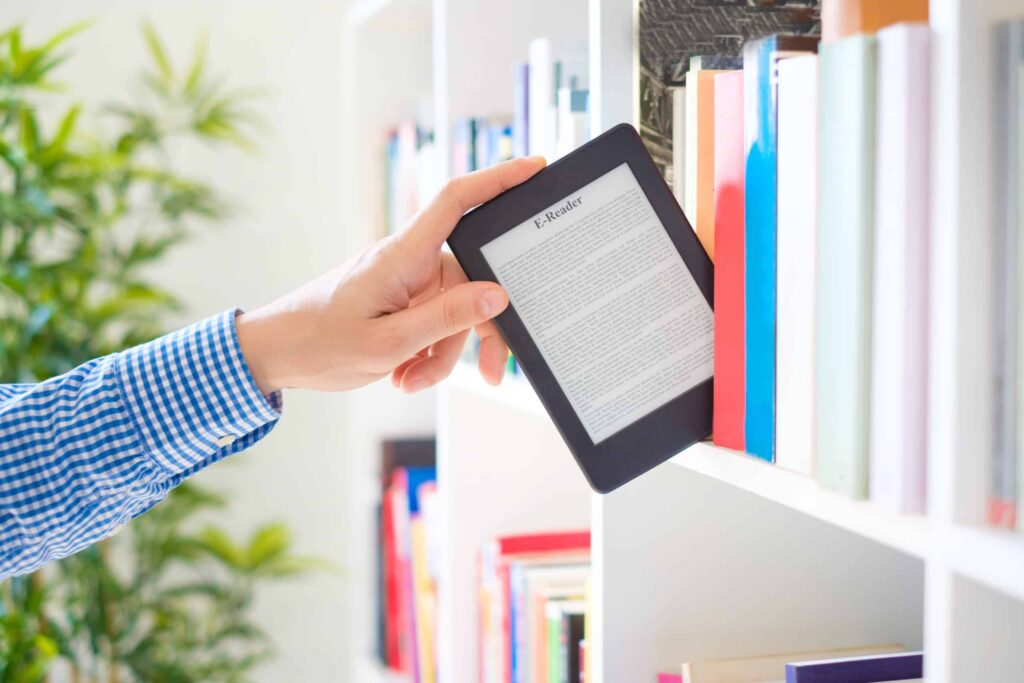1.1K
You can manage your Amazon devices directly via your customer account with the online retailer. It is also possible to register and deregister devices
Amazon: How to manage your devices
You can effectively manage all your devices via your Amazon account.
- Log in to Amazon with your account. You can then access the Devices option via the Account and lists button below your account name.
- Select this to access your registered devices. Now click on the application whose devices you want to manage, for example Kindle or Amazon Prime.
- You will find a list of all devices, including smartphones, e-book readers or PCs, that are registered with your account for the specific application. Several management options are available there:
- You can remove individual devices from Amazon using the Logout button. This will delete the link and you will have to register the device again before you can use it.
- The More actions button opens a context menu with further management options. You can use these to specify a standard device or display the device contents. The latter is a list of all content that you have used via the device
- The changes are applied immediately. You do not need to confirm them additionally.
- Note: Devices automatically log you in to Amazon when you log in to them for the first time. The link will be set up automatically