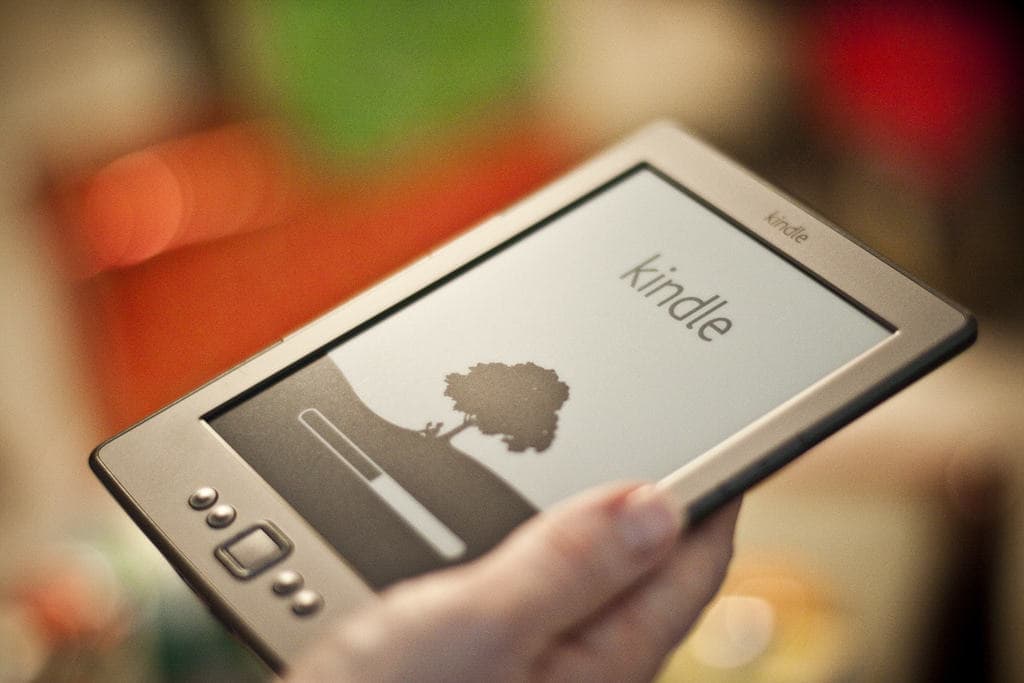697
If you set up a Wi-Fi connection on your Kindle, you can download eBooks from the Amazon store.
Kindle: Setting up an internet connection via Wi-Fi
With just a few clicks, you can set up an internet connection on your Amazon Kindle via Wi-Fi:
- Start your Amazon Kindle and tap the menu button on the home screen.
- Select the “Settings” option from the drop-down list.
- First, turn off the flight mode and then tap on the entry “Wi-Fi networks” (see picture).
- Then select your Wi-Fi network from the list.
- Enter your Wi-Fi password under “Password” or connect to your router using the “WPS” option.
- Your Kindle will automatically connect to your Wi-Fi network when it is in range.