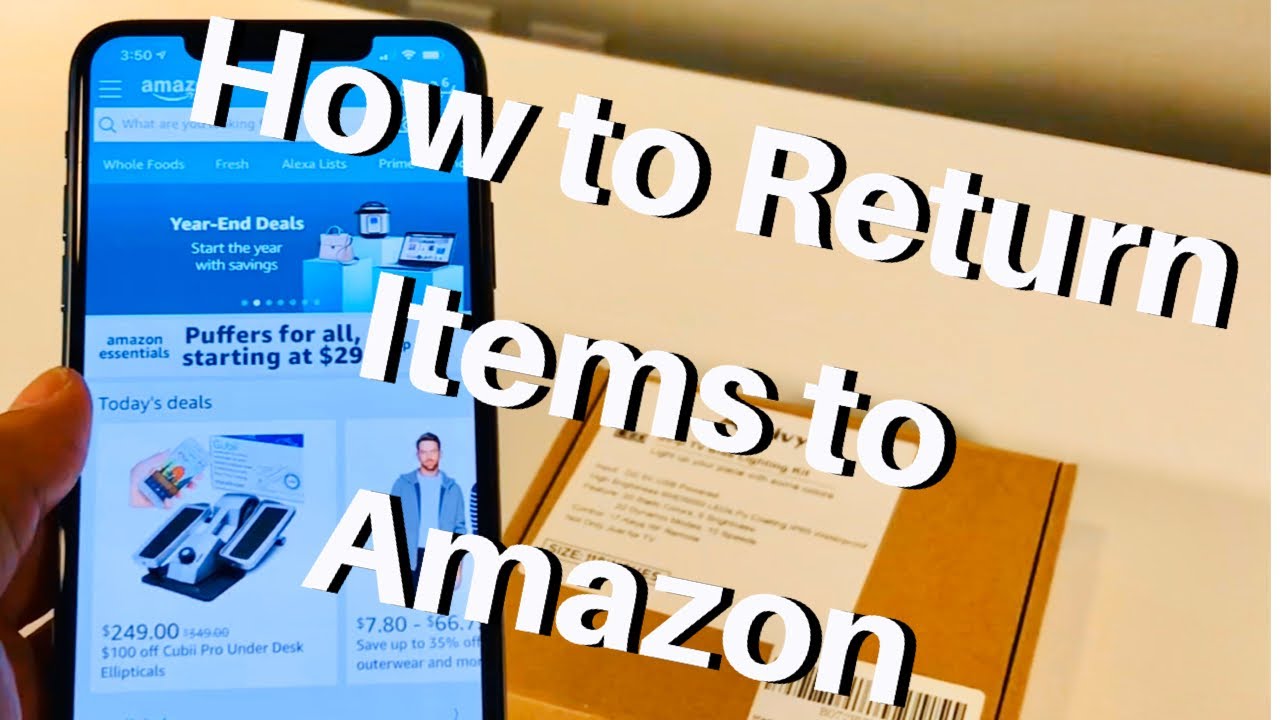4K
If you would like to exchange an item for another item at Amazon, you can do this conveniently in the online returns centre. You only have to observe a few conditions for the exchange at the online shop.
Exchanging at the online shop Amazon
Amazon generally grants you a 30-day right of return on all goods purchased from the Amazon online shop. However, the item must not be used or damaged and data carriers must also be shrink-wrapped and sealed. This is how the exchange works:
If you would like to exchange an item for another item, first go to the (Amazon Online Returns Centre).
- In the online returns centre, click on the option “Return item“.
- Follow this by selecting the item you wish to exchange from the relevant order and stating the reason for the exchange.
- If you only want to exchange the same item for a different size, Amazon will cover any additional charges.
- Otherwise, the online shop will charge you the difference in price between the exchanged item and the new item. If the new item is cheaper, you will be refunded your money.
- You can label the package to Amazon with the free return label that was included with the delivery.
Tip: Be sure to observe the return period of 30 days, because once this has elapsed, Amazon will charge you for both items.