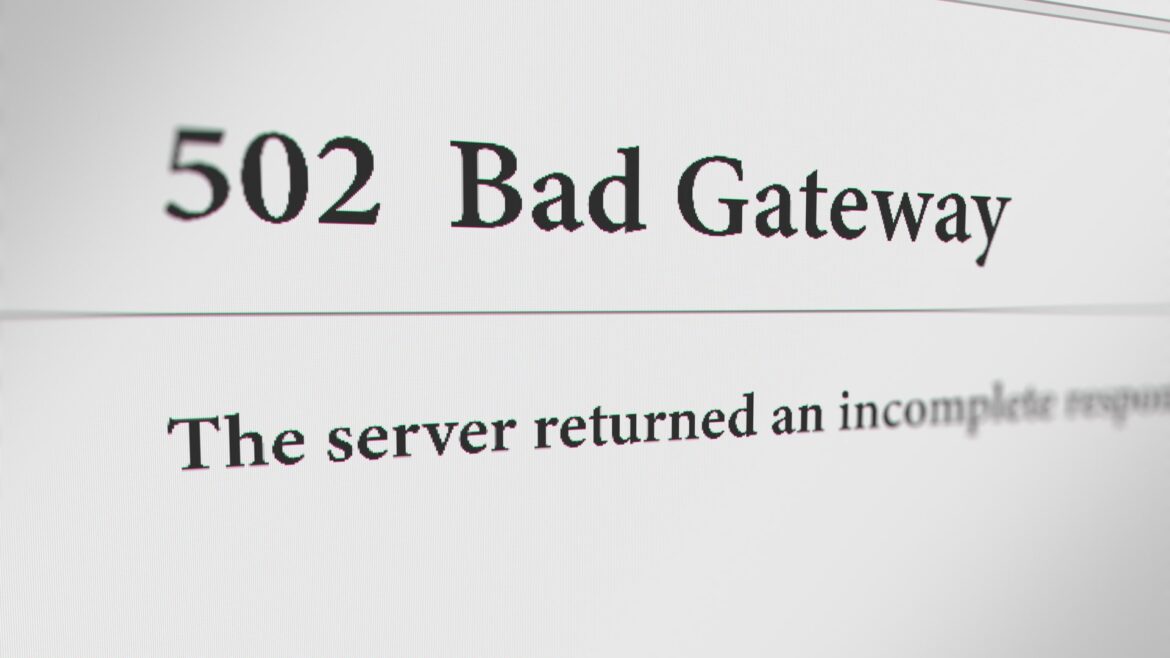1.1K
Nearly no error occurs as frequently while surfing as the HTTP 502 Bad Gateway. However, with a little patience, this can be easily circumvented.
Bad Gateway: How to work around the HTTP 502 error
The HTTP 502 error occurs when a gateway is defective. In other words, the server or a “station” in between is currently unreachable. This is therefore an error on the part of the server operator. However, you can take action against this.
- If you are not in a hurry, just wait. The error is usually fixed within a few hours. Reload the page on you smartphone, laptop, or tablet at regular intervals.
- Alternatively, retrieve an older version of the website. This way you still have access to the information on the homepage. To do this, call up the desired web page in the cache.
- Another option is to call up the website in another browser. This way you can find out whether the error was caused by your browser or not. Also, try to access the website through your browser’s safe mode.
- If you want to have as recent an image as possible, use the Google cache. To do this, call up the Google website and enter the following command: “cache:www.chip.de” (without inverted commas). Replace the part after the colon with any link you like.