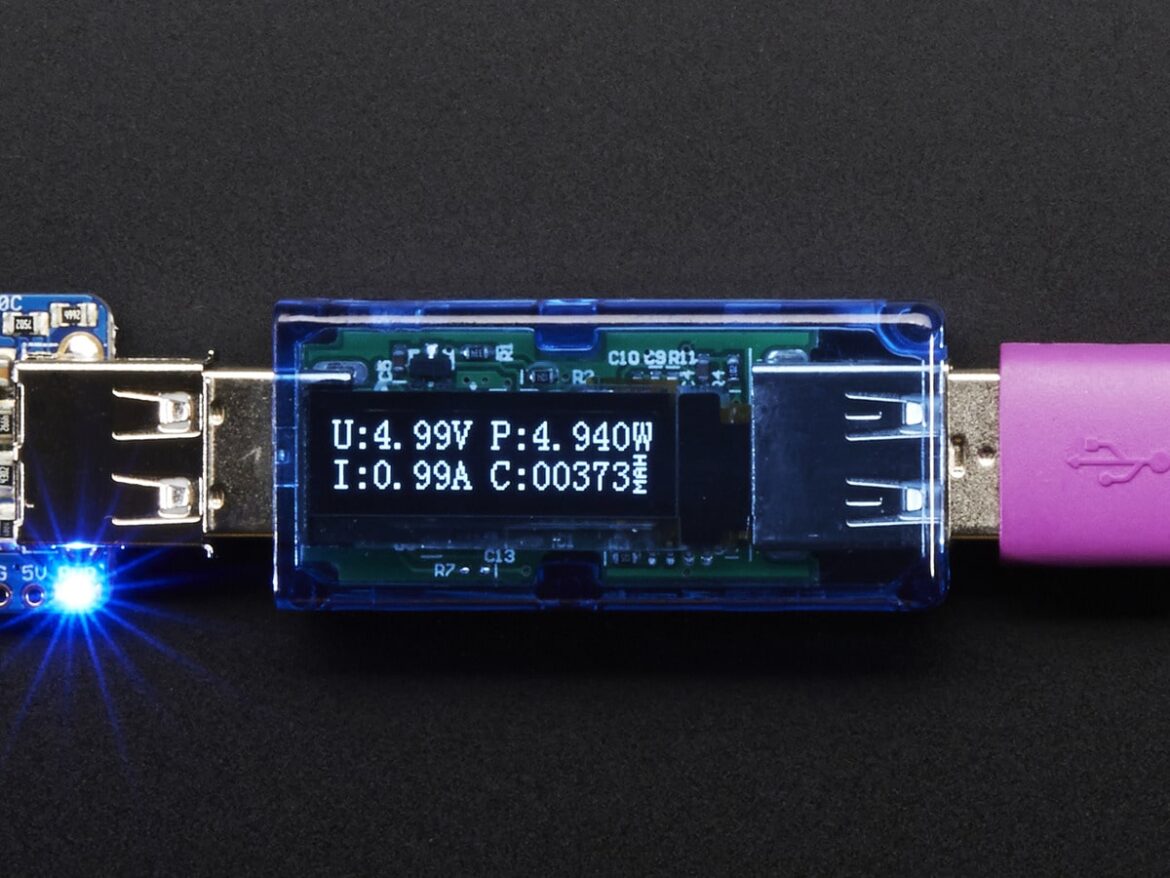1.7K
You can measure the voltage and current at your USB port yourself. We will introduce you to different methods.
Measure voltage and current at USB hosts
Current and voltage at USB hosts are defined in specifications. They are in the following orders of magnitude:
- A DC voltage (U) of 5 volts is always applied to USB hosts.
- This is why many connected devices light up even before installation.
- This voltage may be roughly between 4.75 and 5.25 volts and drop to as low as 4.4 volts behind an extension cable.
- The exact voltage allowed differs between the USB standards “Low Powered Port”, “High Powered Port” and “USB 3.0 Port”.
- Hard drives and other devices that require a higher start-up current are often connected to two USB ports.
- From the “URI” formula (U = R × I) you can see that the current (I) depends on the resistance (R) of the connected load.
- First, each USB host supplies no more than 100 mA to a connected device.
- Only when the host controller has identified the device after brief communication does it release up to 500 mA (USB 2.0) or up to 900 mA (USB 3.0).
- One exception specifically for powering and charging batteries is USB-PD: Here, up to 20 volts and 5 amps are possible.
USB: Measuring voltage and current
We explain how to measure the voltage and current of your USB connections in the following steps. In the following picture gallery, we give you further measuring tips, show you photos of the connections and tell you about short circuits.
- First of all, be aware that you could cause a short circuit when measuring current and voltage, which could seriously damage your PC and connected devices.
- To measure the voltage at the USB port, you will need a multimeter, which you can buy from Amazon, for example.
- Set the multimeter to the expected voltage range (point a in the picture) and to voltage measurement, i.e. voltmeter (point b in the picture).
- Common USB hosts have female USB type A connectors. The two outer PINS carry the supply voltage. You could try tapping this directly with the voltmeter.
- However, since the risk of a short-circuit is very high here, it is advisable to connect a USB type B extension cable.
- Here you can measure the voltage between the upper left PIN and the outer conductor. With a functioning USB host, the voltage here is around 5 volts (point c in the picture).
- To measure the current flowing, you need to connect the meter in series with the load. To do this yourself, you would have to open a USB cable and take the current at the red stranded wire.
- Much easier, however, is to use a USB multimeter. You can get these from Amazon for less than 10 euros.
- Most USB multimeters can measure both voltage and current from USB hosts.
USB: Problems and solutions in current and voltage measurement
You may encounter problems when measuring current and voltage values at the USB port. We show you what they are and how you can solve them.
- Wrong readings: If you are getting inaccurate or false readings, it may be due to a faulty or inferior meter. Make sure you use a good quality and suitable measuring device.
- Shorts: A short circuit can cause serious damage to your computer and connected devices. Always use a USB extension cable to measure the voltage at the USB port.
- Overload: When measuring the current at the USB port, make sure that the meter is rated for the expected current range. Otherwise, the meter may be damaged.
- USB-PD: If you connect devices with USB-PD (Power Delivery), you can measure up to 20 volts and 5 amps. Make sure your meter is rated for these higher values.
- USB multimeter: If you are using a USB multimeter, make sure it is suitable for measuring current and voltage values at the USB port. Some multimeters can only measure one of the two values.
- Measurement during operation: Never measure the current and voltage values at the USB connection during operation. Always connect the unit when the computer is switched off.
- Measure high power devices: If you want to measure high-current devices such as hard drives, you should connect them to two USB ports. Always measure the current at the red wire of the cable.
- USB host controller: If you have problems with the USB host controller, read our guide on installing a USB host controller. By following these tips, you can safely and accurately measure the current and voltage values at the USB port.