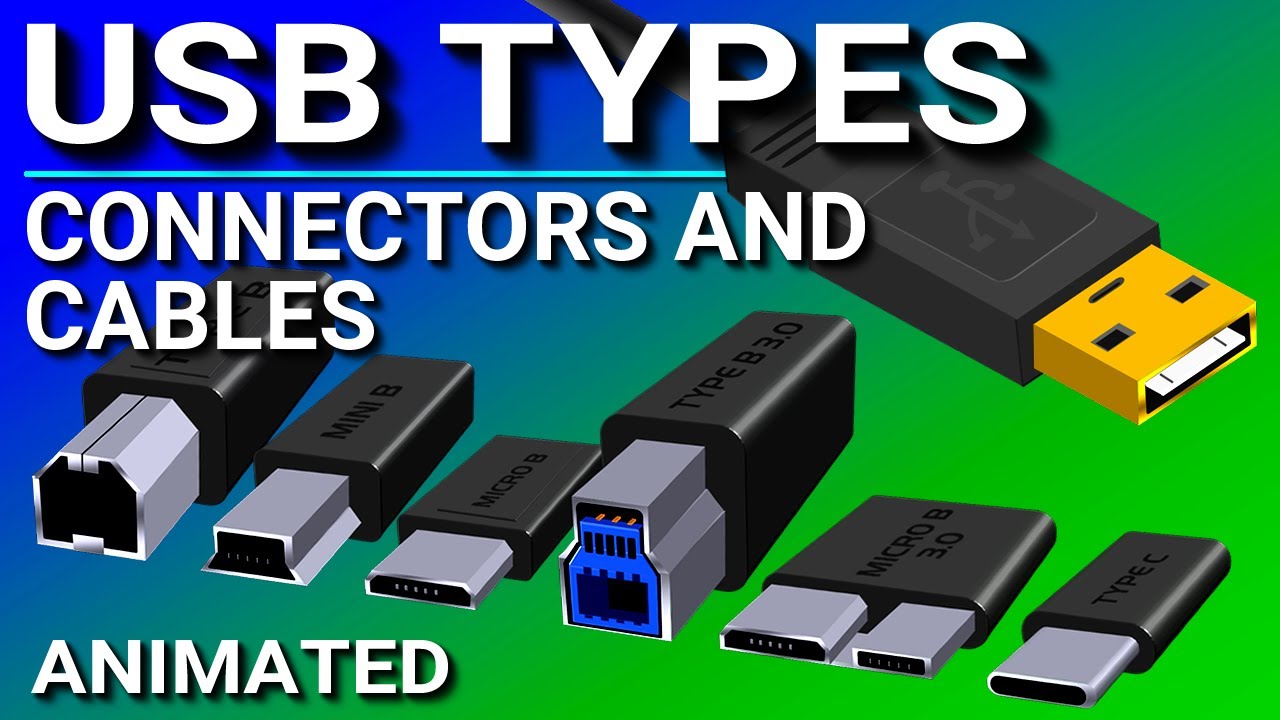2.3K
USB plug types are many. In addition, some devices have different connectors. In this practical tip, we show you the most important ones and tell you where they are used.
USB plug types – an overview
There are several types of USB connectors on the market, all designed for different purposes.
- USB Type A: This USB connector is probably the most common. It is found, for example, on USB sticks, keyboards and mice. Furthermore, almost all notebooks and computers have a USB type A connector, which can then be used to connect the devices.
- This USB connector is probably the most common.
- USB type B: This connector is rarely used nowadays. In older printers or fax machines, the USB B connector is still installed.
- USB Mini-B: This shrunken version of the USB Type B connector is found mainly in digital cameras and MP3 players.
- USB Micro B: This USB connector is mainly found on older Android smartphones and tablets. It was the standard in this area for years, but is being replaced by USB Type-C.
– USB Type-C: USB Type-C is planned to replace all other USB connector types. It is installed as standard in new smartphones and MacBooks also rely on USB Type-C. The advantage is that this connector type can be plugged in in any direction.
USB connectors – The different colours
In addition to the different types, USB connectors also have different colours. However, caution is advised here, as the colour coding is not uniform and should rather be taken as an indication
- Black/White: If the connector is black or white, it is USB 1.0 or USB 2.0.
- Blue: If the connector is blue, this is a USB 3.0 port. In contrast to USB 2.0, this port offers higher transfer rates. We have explained other differences between USB 2.0 and 3.0 in another article.
- Yellow: A yellow connector shows that it has a permanent power supply.
- Beware, however, that colour assignments are not always strictly adhered to as they are not part of the USB specification. If in doubt, check the manual again.