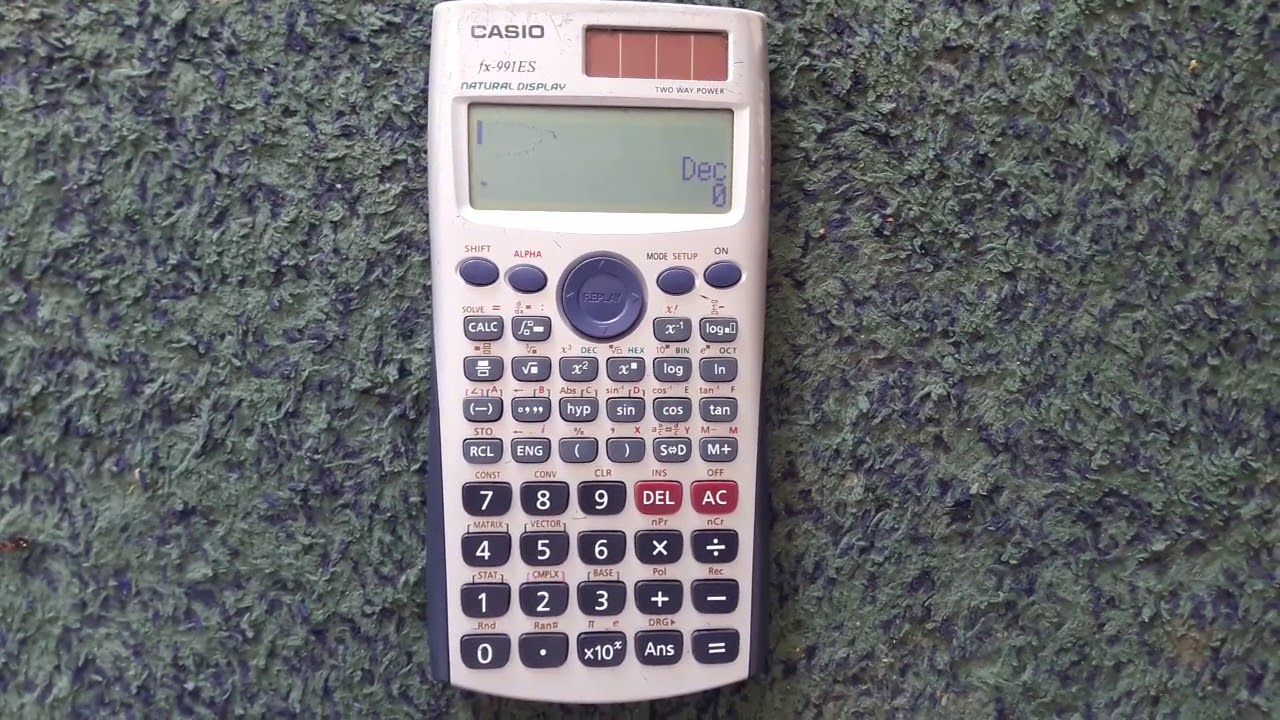1.3K
In some cases, resetting a Casio calculator may be necessary. The reset is done quickly by pressing a few buttons.
Casio calculator reset – a guide
We explain the reset on the Casio FX-991DE X. However, the procedure applies to all Casio models.
- If you want to reset the calculator, switch it on first.
- Press the “Shift” key and then the “9” key, above which “CLR” is also written.
- In the display you are asked what should be reset. You have the options 1 for “Settings”, 2 for “Data” and 3 for “All”.
- If you want to reset the calculator completely, i.e. restore the factory settings, press “3”.
- The prompt asking if you really want to reset everything, confirm with “=” for “Yes”.
- The Casio calculator is reset immediately. You must then confirm the rest again by pressing the “AC” button.