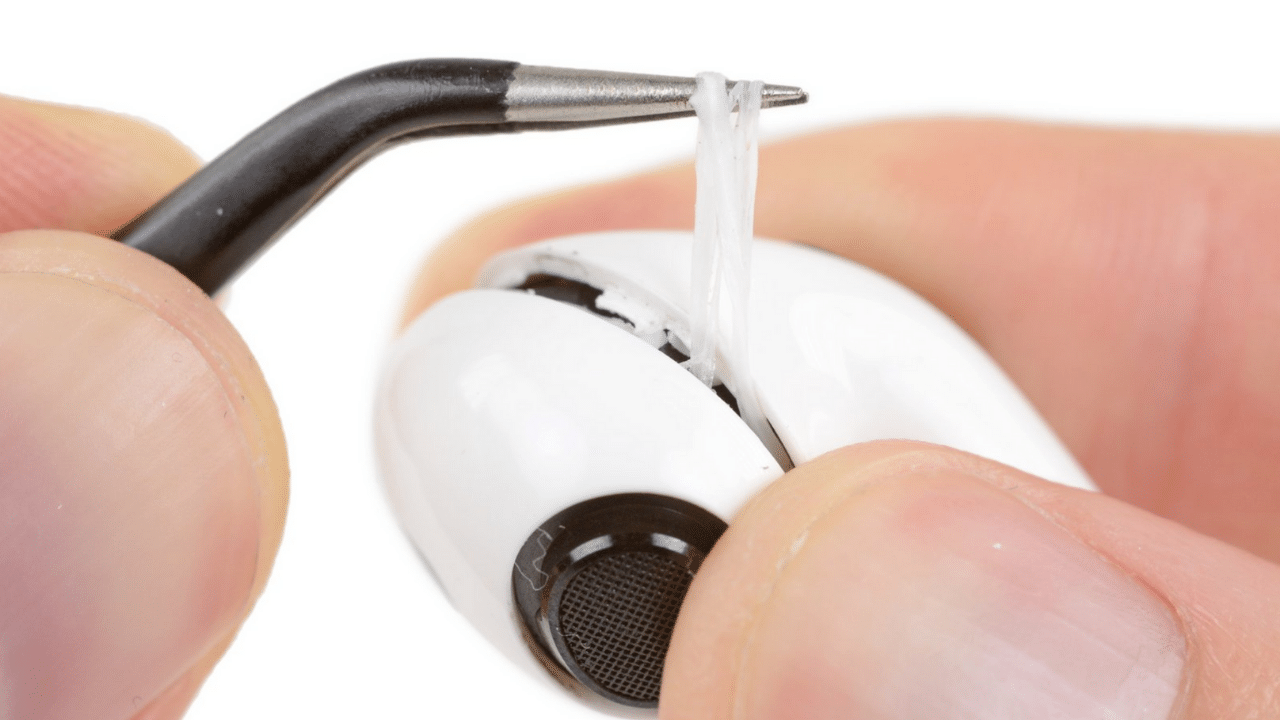390
AirPods are not easy to repair yourself if you have a problem. In most cases, Apple will repair them, because the options for self-repair are limited.
Repairing AirPods: Typical Problems and Solutions
AirPods are practical but delicate headphones that are often not easy to repair yourself if you encounter problems. Here is an overview of what to consider when repairing AirPods, whether you do it yourself or through Apple:
- Battery problems: AirPods batteries lose power over time. Apple offers a battery service if you notice a significant drop in battery life. It is not possible for non-professionals to replace the battery themselves. Alternatively, you can have AirPods repaired by a third-party provider, but this carries risks and will void the warranty.
- Connection problems: If AirPods do not connect to a device, resetting AirPods often helps. To do this, press the setup button on the back of your charging case until the LED indicator flashes.
- Sound interference and volume issues: Dirt on the speaker grille can affect the sound. Gently cleaning it with a soft, dry cloth or cotton swab is a common solution. There are also special cleaning kits that you can use regularly.
Apple warranty and repair options
To get the most out of your AirPods, don’t just read about repair options. Be careful with the headphones, keep them in a protective case and avoid contact with water.
- Warranty terms: Apple covers manufacturing defects for up to a year after purchase. This period can be extended through AppleCare Plus. However, damage caused by improper handling or liquid is not covered by the warranty. In this case, you will have to pay for the damage yourself.
- Cost: Outside of warranty, it costs to replace a single AirPod or charging case. For battery issues within AppleCare+ coverage, there is a lower service charge.
- DIY repair kits: These are only available to a limited extent for AirPods because AirPods are difficult to access due to their compact design. If repaired improperly, functionality may be affected and the warranty will be immediately voided. Therefore, it is not recommended to repair AirPods yourself as a layman.
- Replacing individual components: If an AirPod or charging case is lost, Apple can deliver a replacement for a fee. This means you don’t have to buy a new pair of headphones, but can simply order the replacement part.