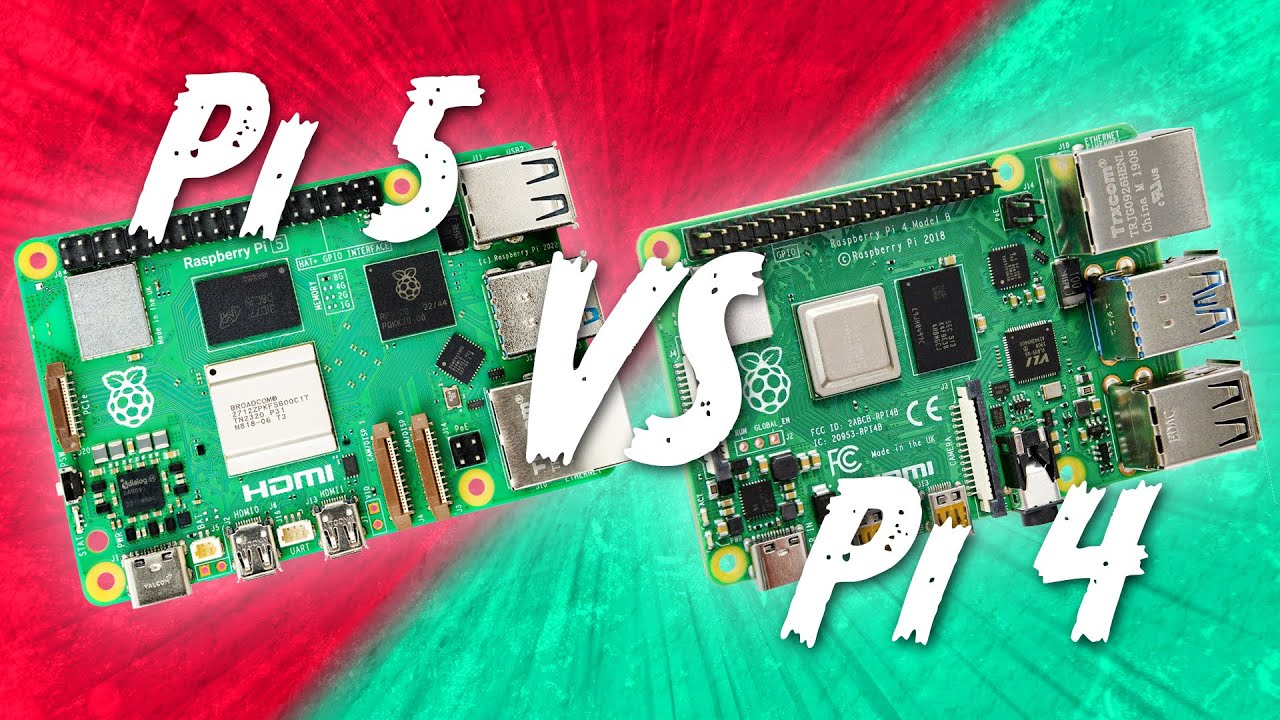Raspberry Pi 5 vs. 4: In a direct comparison, the newer model brings significant performance and feature improvements.
Raspberry Pi 5 vs. 4: Significant performance increase thanks to new processor
Over the years, the Raspberry Pi has developed from a simple educational computer to a versatile mini PC for hobbyists and professionals. Since the release of Raspberry Pi 5, a comparison shows how much more powerful the new model is compared to the Raspberry Pi 4.
- The Raspberry Pi 5 brings a significant performance boost over the Raspberry Pi 4. It is equipped with an ARM Cortex-A76 quad-core processor clocked at 2.4 GHz.
- This is a significant increase over the Raspberry Pi 4, which uses an ARM Cortex-A72 quad-core processor clocked at 1.5 GHz.
- According to initial benchmarks, the performance difference is around two to three times that of its predecessor, which makes applications such as video editing, AI projects or use as a desktop computer smoother and faster.
- The Raspberry Pi 5 comes with significantly improved video performance. Thanks to the new VideoCore VII graphics processor, it supports 4K resolution at 60 frames per second, enabling smoother and clearer video playback.
- By contrast, the Raspberry Pi 4 only offers 4K support at 30 FPS. The new GPU also improves 3D graphics performance, making it more appealing for gaming and graphics-intensive applications.
- Similar to the Raspberry Pi 4, the Raspberry Pi 5 is available in multiple RAM configurations, currently at 4GB and 8GB. Although there was also a 2GB variant of the Raspberry Pi 4, this is not continued with the Raspberry Pi 5 due to the general demand for more power and memory.
- The higher RAM support is particularly useful for more demanding tasks such as virtualization, multitasking and larger data processing.
- The Raspberry Pi 5 runs on the latest Raspberry Pi OS, which has been optimized for the new hardware features. It fully supports 64-bit operation, which improves memory intensity and overall performance.
- Since the ARM architecture has remained the same, the Pi 5 is fully compatible with most programs and scripts that ran on the Pi 4.
A comparison of the ports and power supply of Raspberry 4 and 5
The Raspberry Pi 5 has some significant upgrades in terms of connections: it is the first in the series to have a PCIe Gen 2 x1 slot. This allows the connection of SSDs, network cards and other extensions and makes the Pi 5 more versatile and even more powerful for data-intensive applications.
- While the Raspberry Pi 4 already offers two USB 3.0 ports, the Raspberry Pi 5 now offers improved USB speeds and more stable data transfer.
- Both models provide two HDMI outputs, but the Raspberry Pi 5 supports 4K@60Hz on both outputs. This makes parallel operation of two high-resolution displays smoother.
- The Raspberry Pi 5 requires a USB-C power supply with at least 5V and 5A, which requires more power than the Pi 4 with 5V and 3A.
- This extra power is needed to support the increased processing and graphics performance. Nevertheless, the Pi 5 is energy efficient, making use of the power consumed through an optimized architecture and better cooling. Especially when used continuously or with intensive applications, the Pi 5 remains stable and does not overheat as quickly as the Pi 4.
Raspberry Pi 4 & 5: So sieht das Preis-Leistungs-Verhältnis aus
Der Preis des Raspberry Pi 5 ist im Vergleich zum Raspberry Pi 4 etwas höher, was angesichts der vielen Hardware-Verbesserungen und Leistungssteigerungen zu erwarten war.
- Nevertheless, it remains a good value for money in relation to its performance. For users who use the Raspberry Pi as a pure media server or for simple automation tasks, the Raspberry Pi 4 is usually sufficient.
- For more demanding projects that require more processing power, graphics quality and expansion options, however, the Raspberry Pi 5 is the more attractive model.
- In summary, the Raspberry Pi 5 is ideal for advanced users and new projects, while the Raspberry Pi 4 continues to offer excellent value for money for everyday applications.