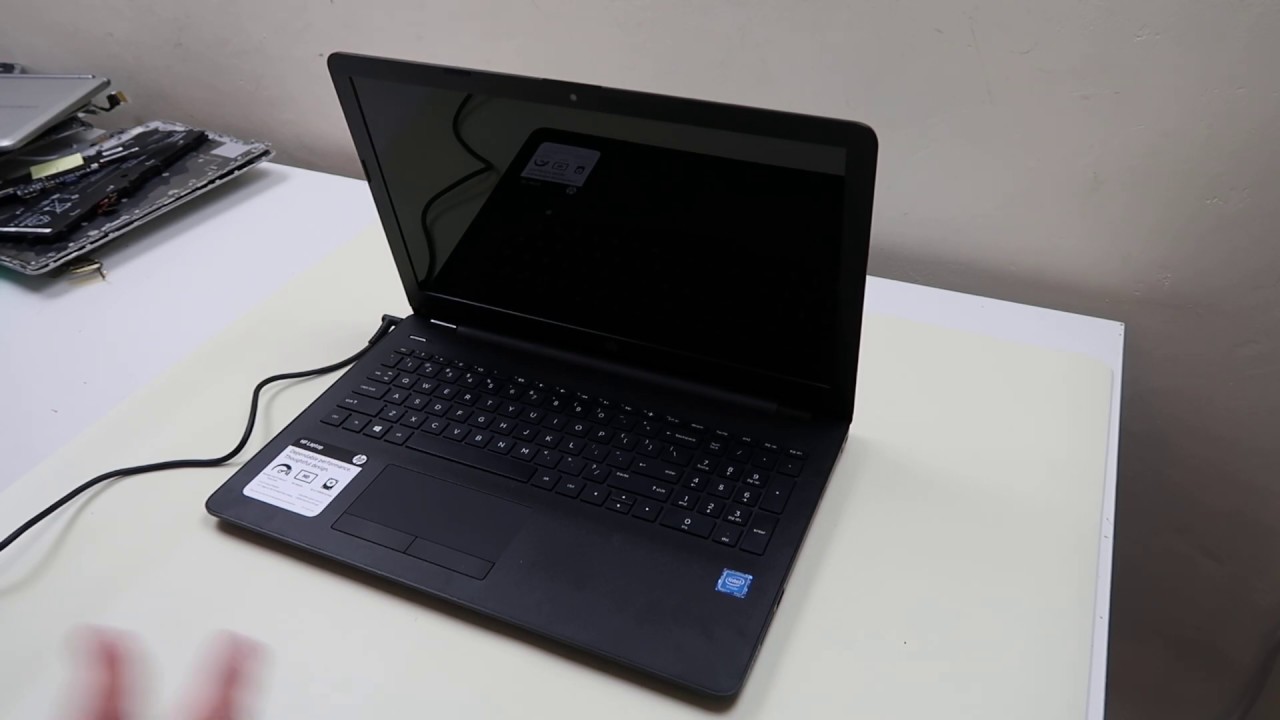759
If your laptop no longer boots up, there can be numerous causes. There are simple solutions for the most common problems
Laptop no longer boots up: How to find the error
If the laptop won’t start, you should first find out what’s behind it.
- Remove the battery from the laptop (if possible) and then reinsert it. Also check whether your power supply unit is still working or whether it is damaged. But be careful: Do not use any power supply units other than your own to charge your computer. After many years of use or in the event of an overvoltage, the battery may fail.
- If the laptop starts but the screen remains black, this may be due to a defective display or a faulty connection to the display. To check this, connect an external monitor to your laptop and restart it.
- If you hear beeps, these are sent from the BIOS. Use this list of BIOS beeps to find out what the computer is trying to indicate.
- If a part of the hardware that is necessary for starting is defective, it cannot be easily detected on a laptop. In this case, you must have a specialist check it out.
Laptop does not start: These are possible solutions
Try the following to start your laptop:
- If the problem is with the hardware or software, you can try starting Windows in safe mode. Only the most necessary hardware and software will be used
- If it is the Windows operating system, you can repair it by inserting the original Windows CD. If you no longer have this, you can also restore Windows without a CD.