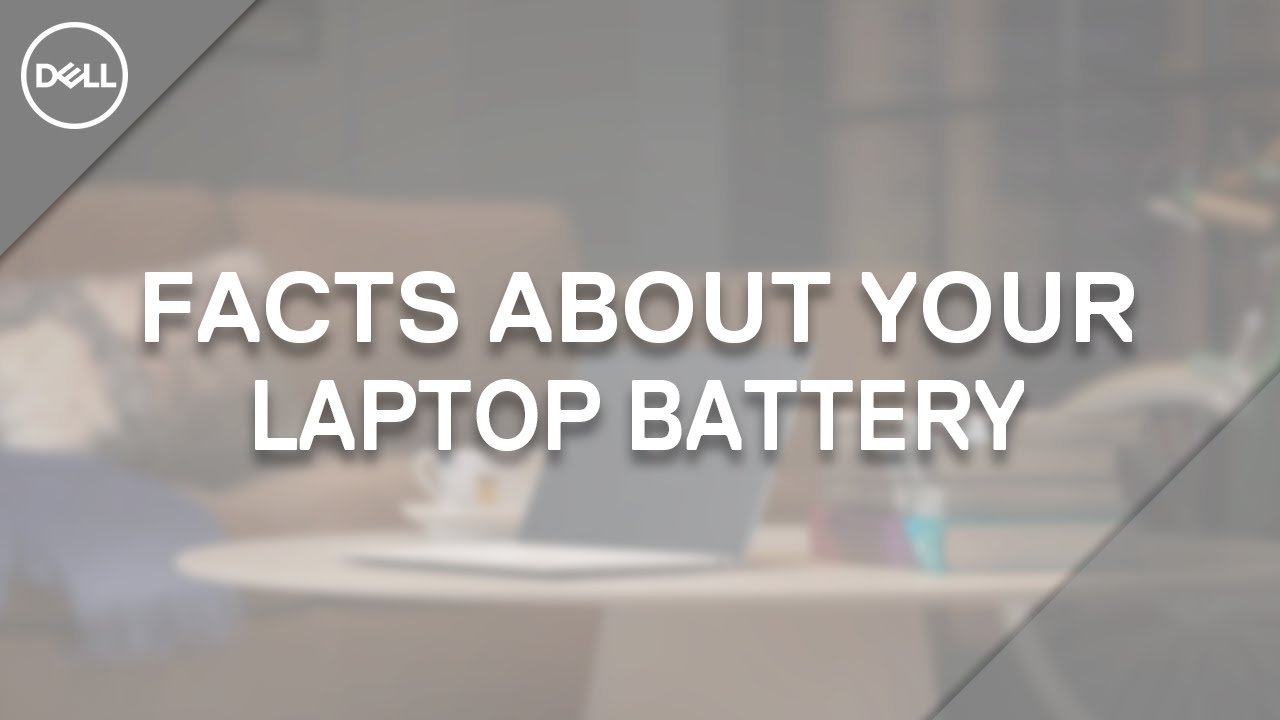2.4K
It’s tempting to leave your laptop always plugged in at home. In this practical tip, we tell you how you can save your battery.
Must the laptop always remain connected to the power supply?
- In the past, people were warned not to “overcharge” the battery. Modern laptops have this problem under control with built-in sensors. How you should handle your battery depends on the type of laptop:
- Fixed battery: As soon as 100% is reached, the charging electronics switch off. The current then flows past the battery, so to speak. Over time, it still loses charge, which the system must compensate for. Overall, however, it is less stressed. This also makes the charge level display inaccurate. So every now and then you should calibrate your laptop battery.
- Removable battery: It can be even gentler to remove the battery from the notebook and then only use it in mains operation. Make sure that you store your battery correctly. Due to self-discharge, it should have about 50% remaining charge if you do not use it for a longer period of time. This will help you avoid accidental deep discharge. In the meantime, however, there are fewer and fewer laptops that have a removable battery.
Save your laptop battery – but do it right
Many myths about the handling of rechargeable batteries still circulate from times long past. With the lithium-ion batteries that are predominantly used today, there are basically only two factors to bear in mind:
- The service life of a laptop battery is usually specified in charging cycles. Depending on the size and quality, up to 1000 times of complete charging and discharging at full capacity are possible. If you want to preserve the battery, however, you should avoid such “extreme conditions”. Batteries work most efficiently at 20-80%. Under Windows 10, the threshold values can be optimally set in the energy options.
- Engineeringly connected to this is the question of the right temperature. 10 to 30 degrees Celsius is optimal, which includes the normal room temperature. However, also pay attention to sunlight and the temperature of the rest of the laptop components. A powerful fan plays a crucial role here.