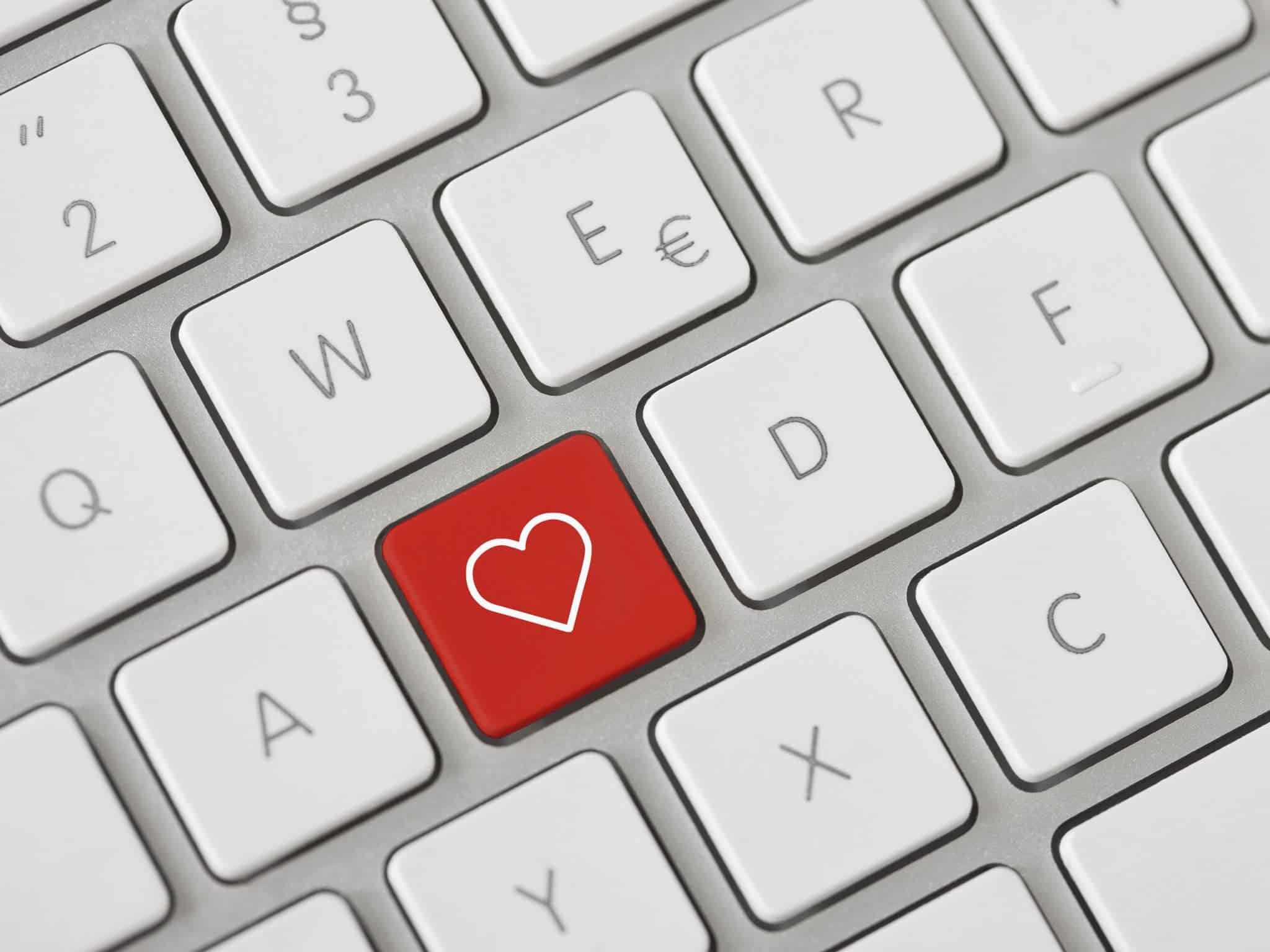318
Unfortunately, the heart symbol is not found entirely on one key of your keyboard. However, there are several ways to create the symbol.
Set up the heart symbol on your Windows PC
The heart symbol is also used to express your affection, friendship or love online in chats, emails or social media. How you get the heart symbol on your keyboard varies depending on the device and operating system. On a Windows PC, you have the following options for creating the heart symbol with the keyboard:
- Using the Alt key: One of the easiest ways to make the heart symbol on a Windows computer is to use the Alt key and a numeric code. Make sure that the numeric keypad on your keyboard is activated or, if necessary, press the “Num” key. Then hold down the Alt key and type the number 3 on the numeric keypad. When you release the Alt key, the heart symbol appears.
- Using the character map: If you don’t want to use the Alt combination, you can also insert the heart symbol using the Windows character map. To do this, open the Start menu and search for the character map where you will find the heart symbol. Double-click on the symbol, copy it, and then paste it where you want to use it.
- Tip: You don’t have to look through the entire Windows character map, but can simply enter the search term “heart”.
- However, it is also common and well-known to this day to form a simple heart using a less-than sign and a three: “☺3”. Some platforms such as Facebook and Twitter then automatically create a more beautiful heart symbol from this composition.
Make hearts on Mac and smartphones
On your Mac, you need a longer keyboard shortcut to get a heart. On mobile devices, however, heart symbols are now often already integrated as such.
- On a Mac, press Option (⌥) (next to your Command key) and the heart key (Shift+Option+8) at the same time. This key combination works on most Mac applications.
- On the iPhone and other iOS devices, the heart symbol is integrated directly into the keyboard: Open the app in which you want to use the symbol, such as WhatsApp. Switch to the emoji keyboard by tapping the smiley face symbol or holding the globe button. Scroll through the emojis and you will come across different heart symbols that you can choose from.
- On Android devices, open the app in which you want to insert the heart symbol and also switch to the emoji keyboard. Scroll to the heart emojis or use the search function to find a heart.