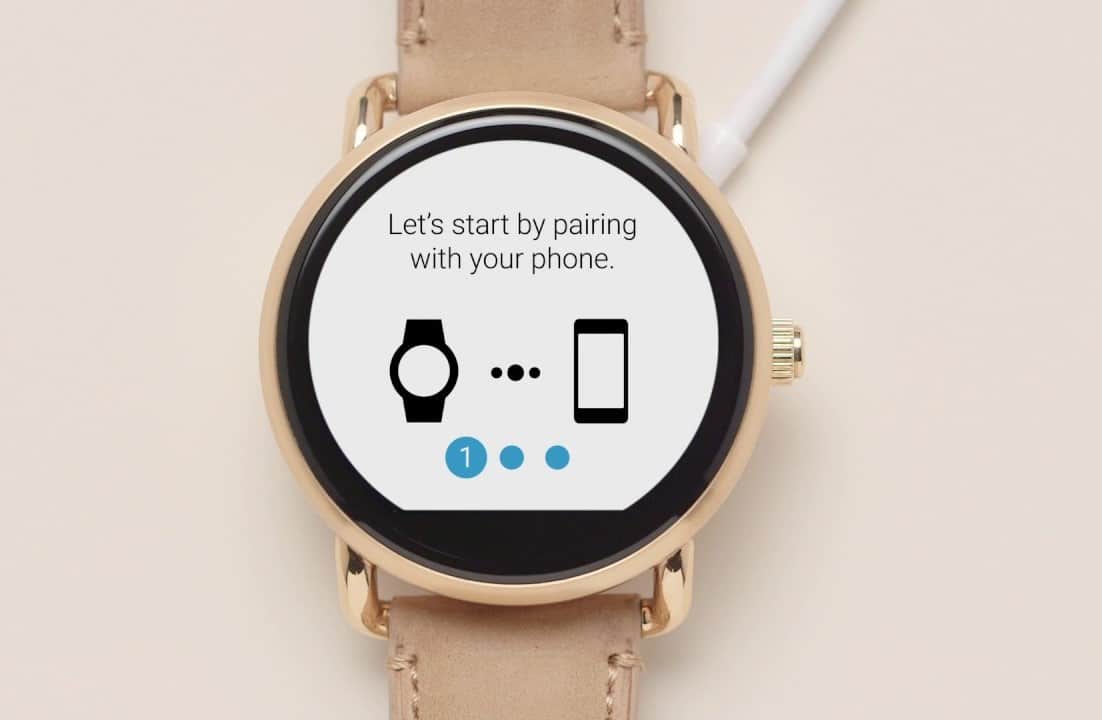1.3K
You can easily connect the Fossil Smartwatch with your iPhone. This works via the Bluetooth connection and the app provided for this purpose.
Pair the Fossil Smartwatch with your iPhone: Instructions
Before you get started, you need to charge your Fossil Smartwatch. You do this by placing the watch on the induction charger.
- Once the Smartwatch is charged, it will switch on. Now you can continue with the next steps.
- Go to the Apple Store and install the Wear OS by Google™ app on your iPhone. Open the app and follow the on-screen instructions.
- All the instructions for pairing the devices will appear on the screen. Depending on the devices and system, these may differ slightly.
- Switch on the Wi-Fi connection on both devices. Go to the Google Play Store on the Fossil Smartwatch and check that the software is up to date.
- If you want to connect to a network, go to “Settings ☻ Network connections”.