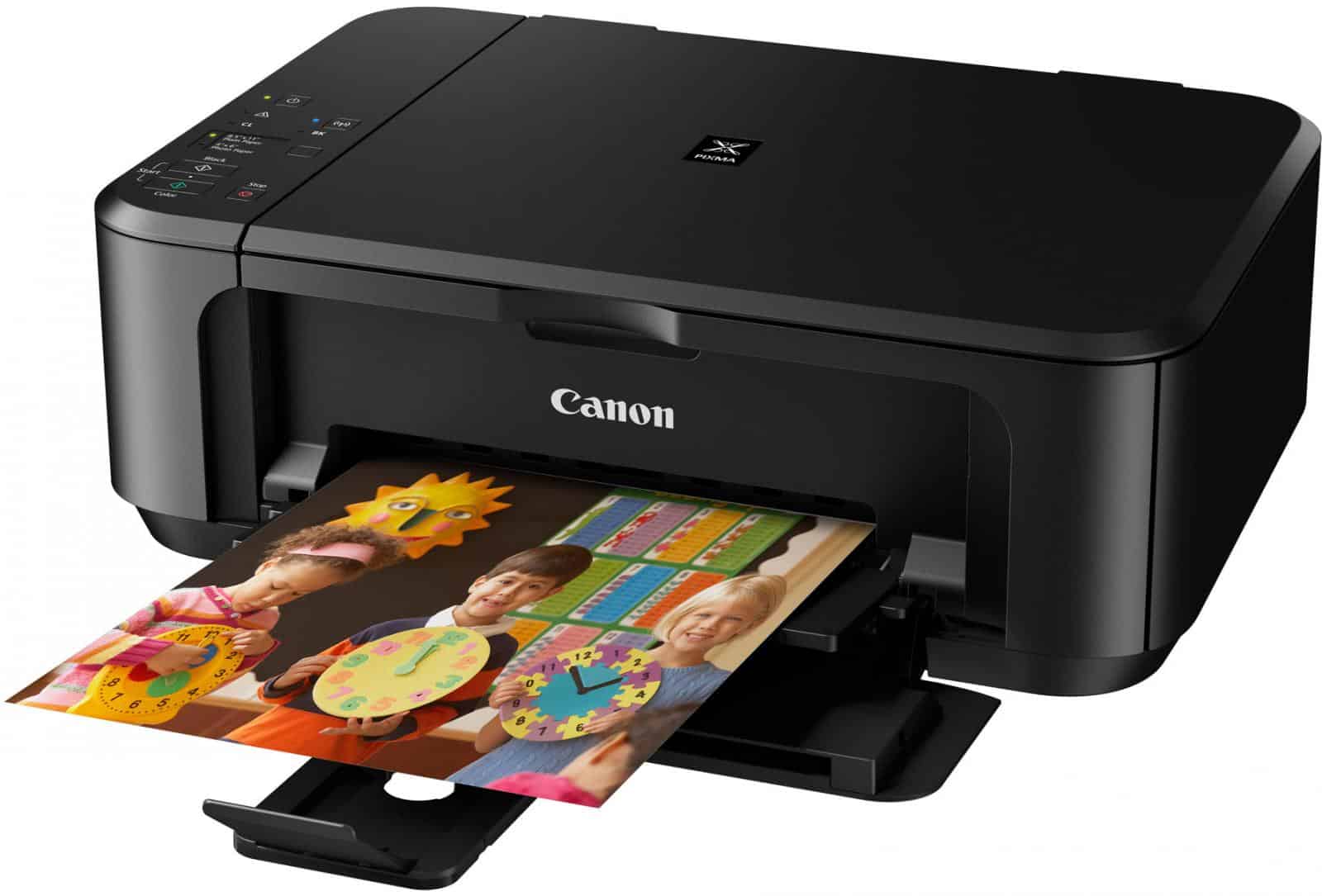3K
If your Canon printer shows support code 1403, the message is related to the print head. Here we explain what you can do.
Canon printer: How to fix support code error 1403
If your Canon printer shows you support code error 1403, it is a problem with the print head. The following instructions may help you to resolve the error. If this does not help, contact a repair professional or Canon support.
- Error code 1403 is displayed when there are errors with the print head or it is defective. Your Canon printer cannot print in this case. First switch off the printer and unplug it.
- Open the flap to the inner area of the printer. The printer carriage should be in one corner of the machine. Remove the printer cartridges. Then remove the print head.
- Carefully clean the inside of the printer with a soft, clean cloth. Remove any ink build-up if you find it.
- Replace new cartridges together with the print head. Make sure that everything clicks into place and is in the correct position.
- Switch your printer back on. If the error message reappears, make sure you have put everything in place correctly. If this is the case, contact Canon support. Your machine may be under warranty and eligible for replacement.