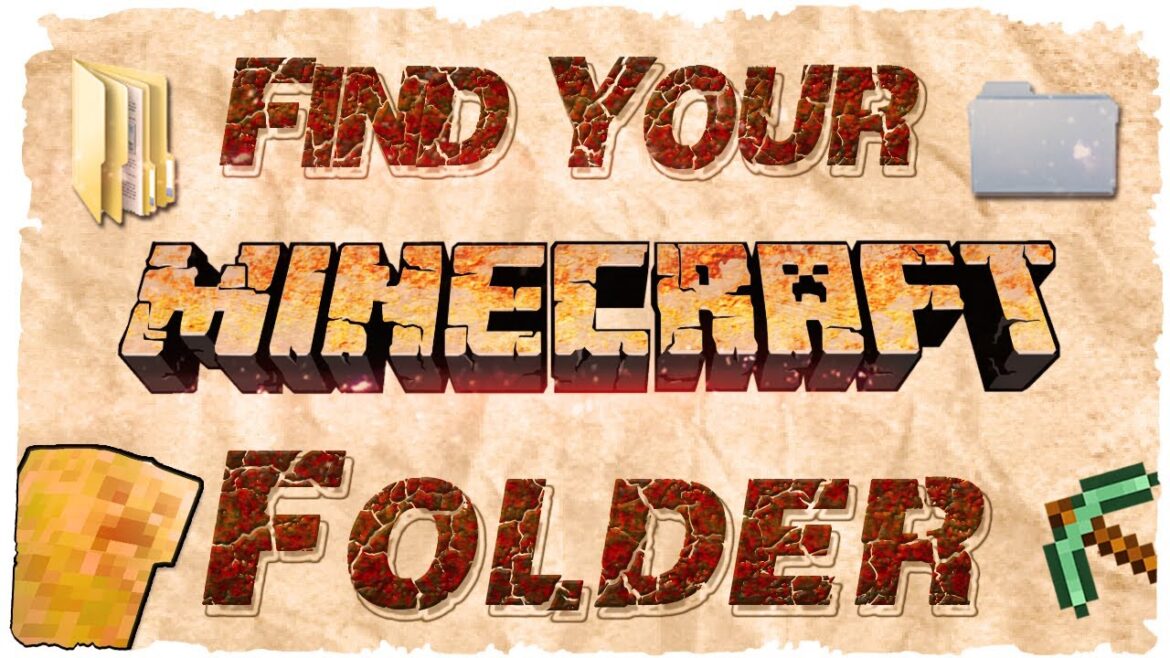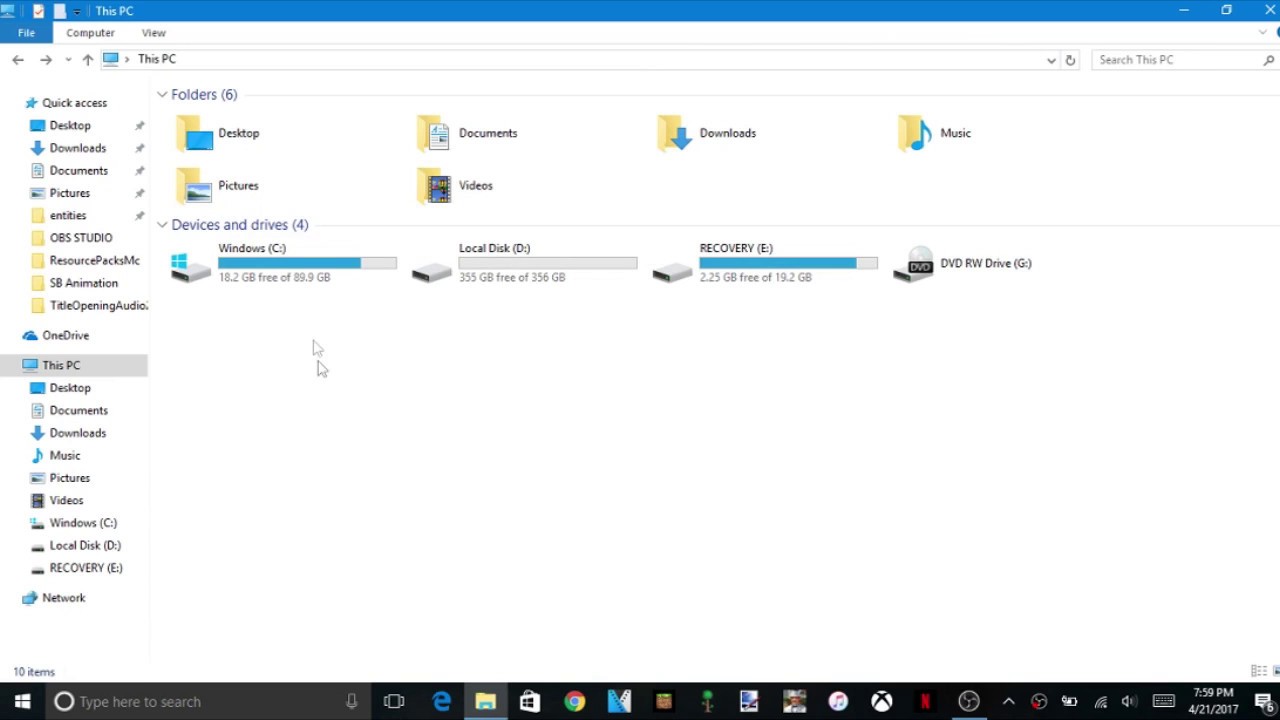991
You can only find out the name of the Minecraft folder by looking at the game’s location. This is somewhat hidden
What the Minecraft folder is called: How to find it
The Minecraft folder on your computer is called .minecraft. It is hidden in the AppData folder. You can find it as follows:
- When searching for the Minecraft installation folder, you must find the AppData folder. To do this, use the key combination [Windows] and [R].
- The Run window opens. Enter %appdata% and confirm with Ok.
- You are now in the AppData directory. Then navigate to the Roaming folder and select it.
- Relatively high up you should see the Minecraft folder (.minecraft). Here you will find the installation files for the game, regardless of whether you are playing the Java or Bedreck version.
- Tip: If you use the folder often, you can create a shortcut on your desktop by right-clicking on it. In the context menu, select Send to and then Desktop (create shortcut)