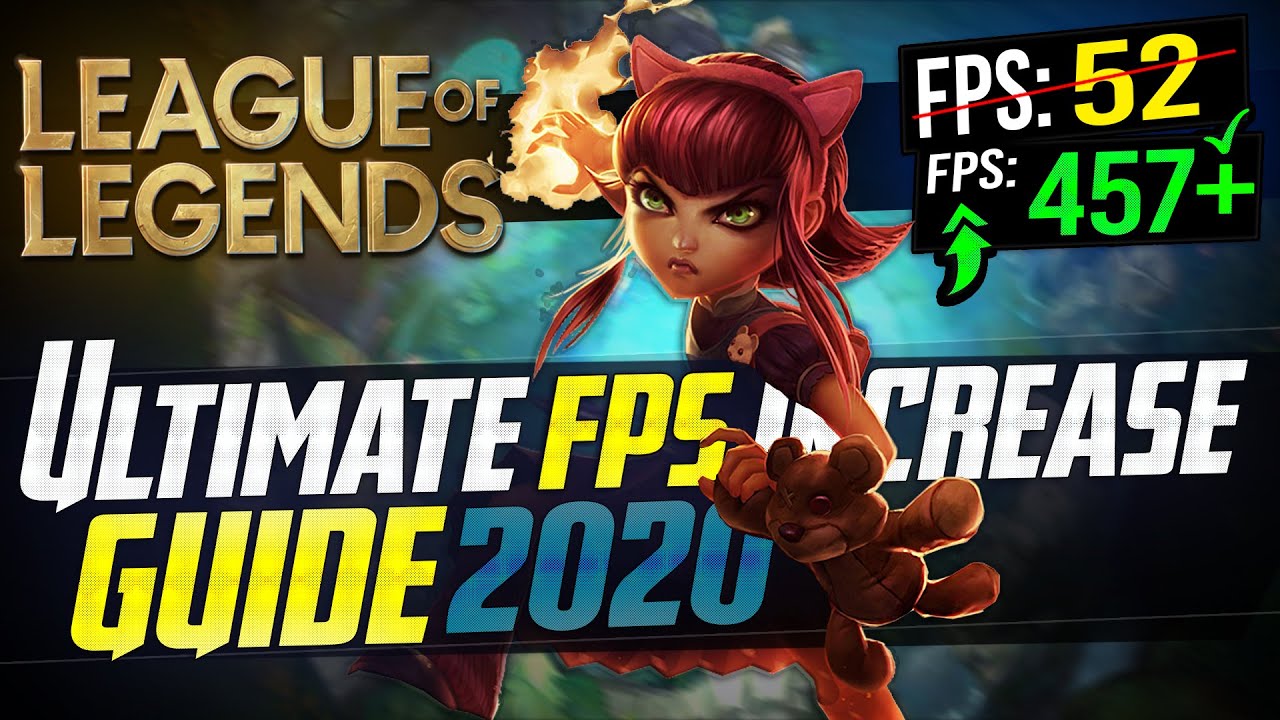2K
FPS in League of Legends can be easily displayed under a simple hotkey combination. FPS refers to frames per second. The higher the FPS rate, the smoother the movements on your monitor. Read more here.
Show FPS on League of Legends
If you want to display the FPS in League of Legends, proceed in a similar way to displaying the pings. FPS is the abbreviation for ‘Frames per Second’.
- FPS are given in the unit Hz. Most screens on mobile devices and monitors have an FPS frequency of 60, i.e. they display 60 frames per second.
- The higher the Hz number, the more frames per second are displayed. This makes for much smoother movements and leads to a better gaming experience.
- If you want to know how high the FPS is in League of Legends, simply press the hotkey combination [Ctrl] + [F] in the game.
- Using “+”, the option “Toggle FPS Display” appears. Here it is now possible to define your own shortcut key with which you can view the FPS rate.
- You can also view the keyboard shortcut directly in the client without having to start a game. To do this, simply click on the cogwheel in the top right-hand corner to access the options menu.