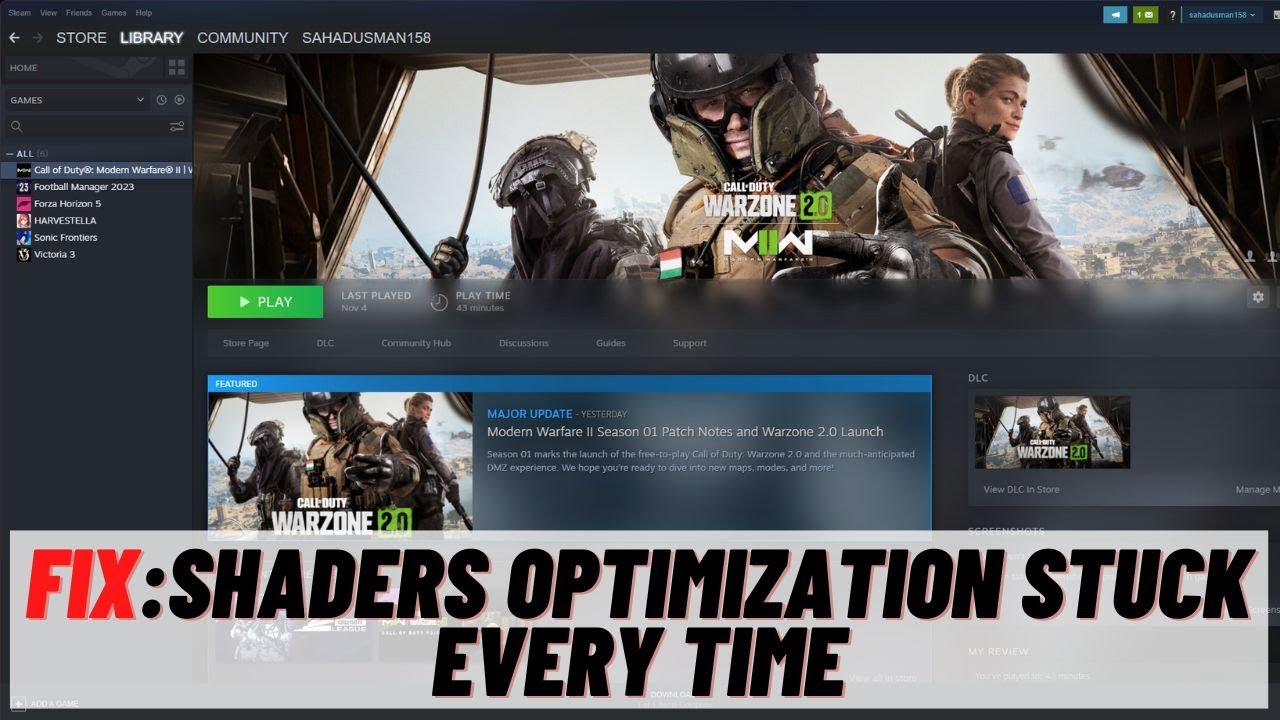1.2K
If the shader optimization hangs when running a Call of Duty: Modern Warfare title, there may be a problem with the system or with the software.
Shader optimization hangs: Troubleshooting methods
If the shader optimization of your Call of Duty: Modern Warfare game hangs, there are several possible solutions:
- In most cases, it is sufficient to simply restart the game. This reloads the shaders, which can prevent a possible hang-up:
- If this does not help, go to the game settings. There you can restart the shader optimization in the display settings. Try this method to solve the problem
- Rarely a game or GPU update is missing. Check Steam or your graphics card provider for an update, download it and install it.
- It can help to check the game files for errors via Steam. This tool from the game distribution platform scans the game files and repairs them if there is a problem.
- Some systems are too weak to run the shader optimization without problems. If this is the case, you will need to upgrade your PC or switch to a console version.