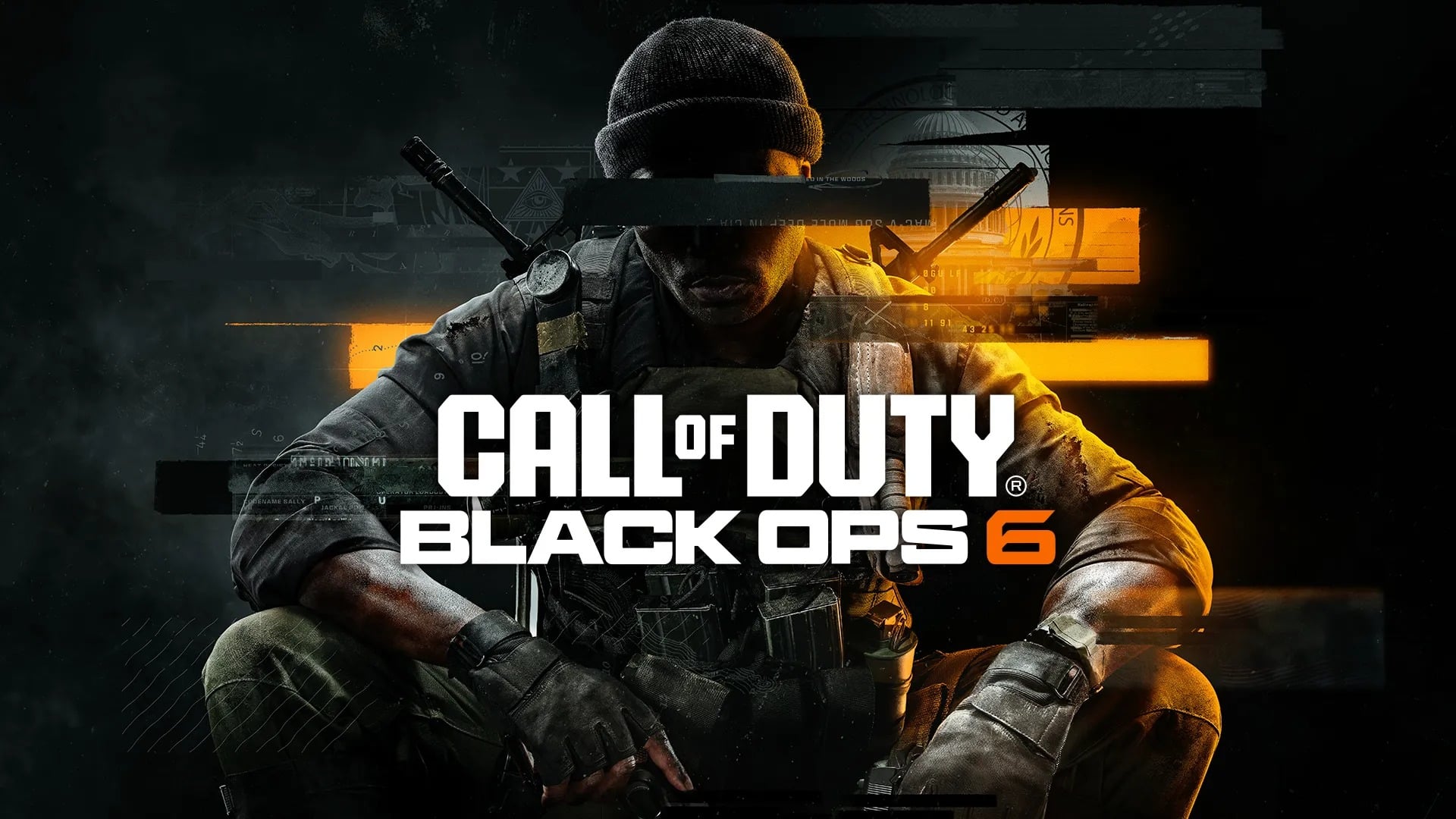79
Call of Duty Black Ops 6 offers a splitscreen option that allows two players on the same screen to dive into multiplayer mode together.
Activating splitscreen mode in Call of Duty Black Ops 6
The Call of Duty Black Ops 6 splitscreen option is available on modern consoles like the Xbox Series XS and the PlayStation 5. However, the mode is not supported on older consoles like the Xbox One or PlayStation 4, or on PC. Setup on the supported devices is quick if you follow the correct steps:
- Activate splitscreen : Start the game and open the multiplayer menu. Then connect the second controller and press the input key (X on PlayStation or A on Xbox) to add the second player. Make sure that the second player uses a full user account, as guest accounts are not supported.
- Limitations on older consoles : Split-screen mode is only available on PS5 and Xbox Series XS and is not supported on PS4 and Xbox One due to performance limitations. The PC version also does not offer a split-screen option, as loading two instances on a PC at the same time is technically challenging.
- Online connection required : A stable internet connection is required for playing in splitscreen, even if you only want to play offline against bots. This is due to the requirements of the current network structure, which also requires server access in local mode.
- Compatible game modes: The splitscreen mode only supports multiplayer and no campaign or story modes. The popular Zombies mode is also not currently offered in splitscreen, presumably due to technical hurdles in performance and stability.
Call of Duty Black Ops 6 Splitscreen: Optimal settings for smooth gameplay
Since splitscreen gaming can affect performance and graphics quality, it is worth adjusting some settings for a better gaming experience.
- Optimize graphics performance: Reduce graphics details such as texture quality and shadow effects to achieve a smoother frame rate. Reducing the effects is especially important in splitscreen, as the console has an additional graphics load.
- Adjust your camera and field of view (FOV) : An expanded field of view helps because the split screen limits the field of view. This way, both players have a better overview of the game.
- Sound output: Share a headset or use high-quality speakers to ensure that important game sounds can be heard clearly by both players and to improve team play.
- Bug fixes: Players report frequent errors such as freezing or interference during controller recognition. Restarting the game or the console can help in many cases.