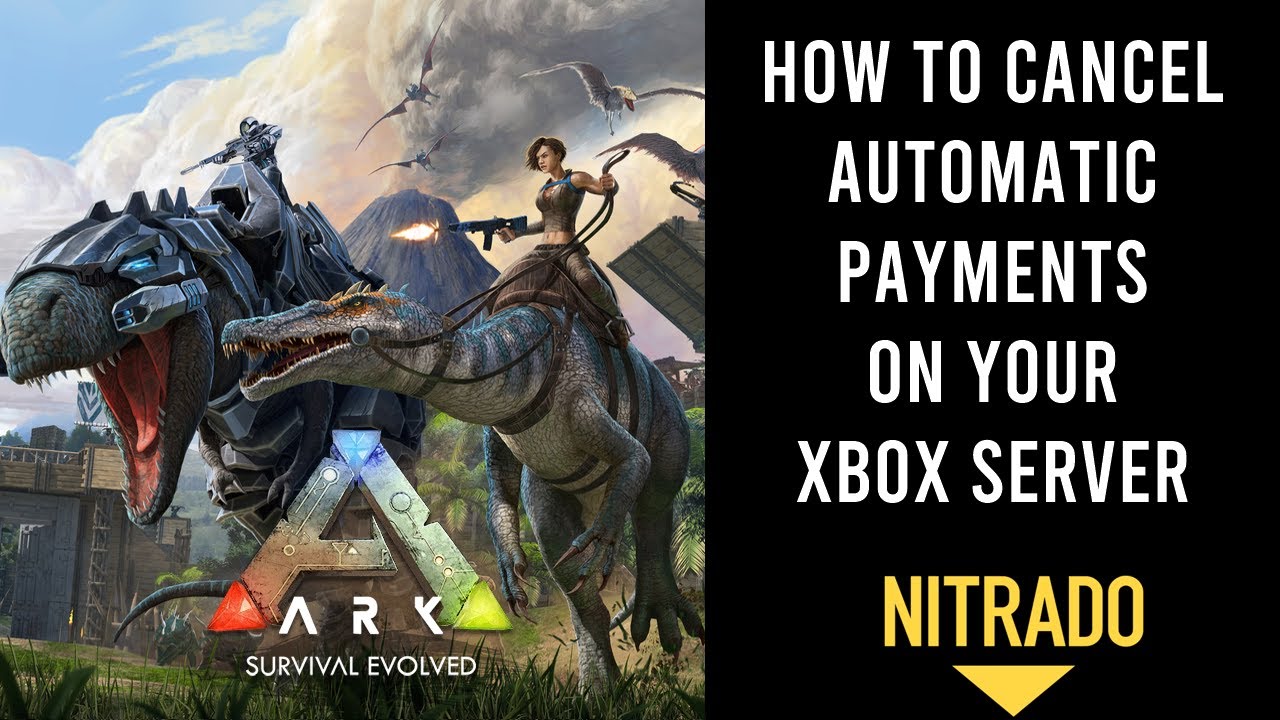2.3K
To cancel a server at Nitrado, you only have to log in to your account and deactivate the automatic renewal.
Cancel a server with Nitrado: Instructions
If you want to cancel your ARK: Survival Evolved server or that of another game at Nitrado, proceed as follows:
- Log in with your account at Nitrado. Then switch to your profile.
- Within the profile you will find the submenu My Services. Here you will find an overview of your rented servers including the remaining term.
- Maintenance of the term you will find a green arrow which you click on. You can then switch off the automatic renewal.
- The server is put into standby mode for seven days after the remaining time has expired. After this period, the server will be completely terminated, returned to its original state and offered again.
- Alternatively, you can contact Nitrado support directly via a ticket to cancel the desired server.