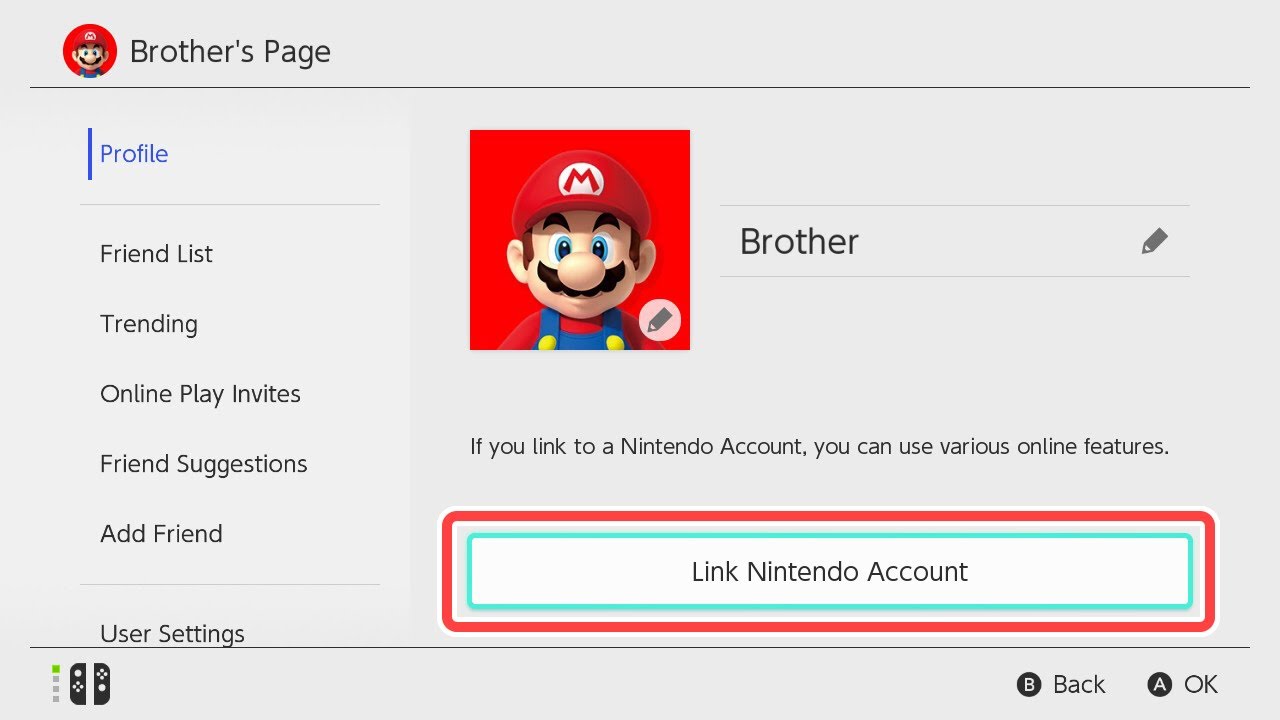1.1K
You can create an account with Nintendo in just a few steps. You can do this via the Nintendo website. The steps differ depending on the age of the player.
Create an account with Nintendo: How to proceed
With an account at Nintendo, you have several advantages. For example, you can sign up for a Nintendo Switch Online membership. To create an account, proceed as follows:
- Open the Nintendo website. Click on “Create Nintendo Account” here.
- If you are at least 16 years old, click on “For users aged 16 and over”. If this is not the case, follow the instructions in the second chapter.
- Then enter your nickname, email address and set a password for the account. Be sure to choose a strong password. Also enter your date of birth, gender, country and time zone and agree to the privacy policy. Confirm your details by clicking on “Next”.
- Then you can decide whether you want to receive the e-mail newsletter. Then click on “Confirm and register”.
- A confirmation code will now be sent to the e-mail address you entered. Enter this and click “OK” to complete the registration process.
Create a Nintendo account for kids: What you need to know
If you want to create an account for your children who are younger than 16, follow a similar procedure:
- Open the Nintendo website and click on “Create a Nintendo account”.
- Select “For users up to 15 years old” and click “Continue” on the next page.
- The account must now first be linked to your account as a parent. If you already have an account as a parent, click on “I already have an account”, otherwise select “Create new account”.
- You can now log in to your account or create a new account as a legal guardian. Once this is done, enter data such as your child’s nickname, login ID, password and date of birth in the fields provided.
- Click on “Register” to complete the process.