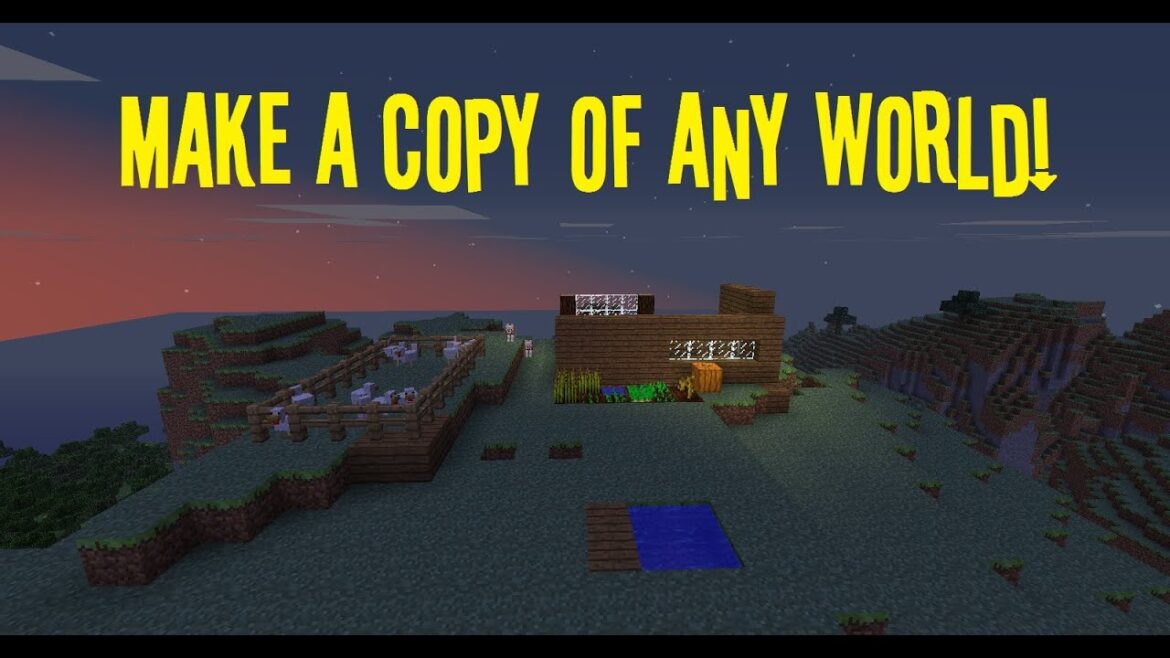1K
You can copy a world in Minecraft with little effort. You can use this copy to save your progress or share it with others
Create a copy of a Minecraft world: Instructions
If you want to copy a Minecraft world, you do not need any additional software. Proceed as follows:
- Press the key combination [Windows key] and [R] to open Run. Type in the command “%appdata%” and confirm.
- Open the search result of the same name and open the Roaming ☻ minecraft ☻ saves folder. There, right-click on the folder of the world and select Copy. Alternatively, use the key combination [Ctrl] and [C].
- You can now share this copy with other players or save the file folder elsewhere. This will ensure that your world in Minecraft is not accidentally lost.
- You can add new worlds to your game in the same way. These are then available in the world selection.
- If you are playing the console or Bedrock version, copy worlds during world selection via the edit menu. Here you will find an option to create copies
- Attention: You can only use Bedrock and console copies yourself. If you want to share your worlds with others, you need a Minecraft Realms subscription.